Beelinguapp Review (2023) – Learn Chinese with Audiobooks
Our Honest Beelinguapp Review from The Language Experts Who Actually Use it (2023)
Beelinguapp Review: 6/10
An app that’s pretty one-of-a-kind, read alongside in two languages and learn as you go, acquiring languages as you do your favourite things; listening to audiobooks, reading news, or listening to songs. Content is limited and it’s not perfect for absolute beginners.
Updated: 2023

First of all, kudos to the person who came out with this name, it’s incredibly smart.
I can already hear you say “LTL, you already reviewed so many apps! Aren’t you tired of doing so?”
Well let me answer that for you, absolutely NOT!!
We love finding new ways to learn Chinese, trying new learning resources and sharing our finds with you, fellow Chinese learners.
We live in an amazing time where knowledge is available with just one click, and the number of language learning apps on the market has never been so big.
Every app is different in their own special way, and we are here to help you decide on which best suits your needs.
Today we share with you our Beelinguapp Review, an app where you can learn Chinese with audiobooks. After reading the blog, you are more than welcome to share your opinion about the APP with us in the comments below.
Let’s go!
#1 Beelinguapp Review // Introduction (+ Key Stats)
#2 Beelinguapp Review // Pros & Cons
#3 Beelinguapp Review // Cost
#4 Beelinguapp Review // Getting Started
#5 Beelinguapp Review // The Interface
#6 Beelinguapp Review // Premium Version (worth it?)
#7 Beelinguapp Review // The Sections
#8 Beelinguapp Review // How does it work?
#9 Beelinguapp Review // Languages Available (14)
#10 Beelinguapp Review // Conclusion
#11 Beelinguapp Review // Where to Download
#12 Beelinguapp Review // FAQs
#1 Beelinguapp Review // Introduction + Key Stats
Beelinguapp Key Stats
| Name | Beelinguapp |
| Description | “Acquire languages naturally by reading and listening to audiobooks, news and songs.” (Beelinguapp) |
| Website | https://beelinguapp.com/ |
| No. of Languages Offered | 14 |
| Price | $6.49 – $41.99 |
Beelinguapp Introduction

If you think Beelinguapp is just like Du Chinese or Decipher you couldn’t be more wrong.
Beelinguapp enables users to read alongside an audiobook with the text in two languages, side by side.
How come no one thought about it before?
The app offers the possibility to read texts in 14 languages, including Mandarin Chinese, so you bet I wanted to give this app a try!
Beelinguapp is fairly new but seems to have gained a lot of praise and grown a strong community in a short period of time.
Here, I am trying out the free version of the app.
#2 Beelinguapp Review // Pros & Cons
| BEELINGUAPP PROS | BEELINGUAPP CONS |
|---|---|
| 1. Innovative design and concept reading in two languages next to one another. | 1. Not ideal for absolute beginners due to lack of explanations. |
| 2. Use the things you love to learn the language you want (i.e. listen to songs, read things etc). | 2. Limit to how much you can learn as it’s less about teaching and more about immersion. |
| 3. All-rounder, reading & listening skills. | 3. Limited content for free version. |
#3 Beelinguapp Review // Cost
| Beelinguapp Subscription | Cost (USD) |
|---|---|
| Monthly | $6.49 |
| Yearly | $41.99 |
#4 Beelinguapp Review // Getting Started
How to log in?
When you open the app for the first time Beelinguapp gives you a short explanation of what they do and then asks what language you would like to learn, as well as the language you speak.
After selecting your two languages, Chinese and English for me, select your level between the three options: beginner, intermediate, advanced.
I am glad to see an advanced level as it is pretty rare amongst other apps.
You will then be able to finally log in through Google or Facebook.

LingoDeer Review (2023) – One of the Most Complete Chinese Learning Apps
LingoDeer App Review; Should I Start Using LingoDeer this 2023? (is it right for me?) LingoDeer Review: 9.5/10With an intuitive interface and engaging exercises, LingoDeer is one of the few apps that really gets it right, succeeding in offering a…
#5 Beelinguapp Review // The Interface
The interface is nice and simple, with a white background and colourful illustrations for each story.
On the bottom bar, we are faced with the five sections of the app:
- Library – look for and select your stories here
- BeKids – stories for kids
- News – read recent news
- Music – listen to songs and follow lyrics
- More – other options available
#6 Beelinguapp Review // Premium Version?
As with many other apps, Beelinguapp is a free language learning application with a premium service for a monthly subscription.
Depending on the premium plan chosen, you get access to quiet a lot of features:
- All stories unlocked
- Unlimited music
- No ads
- Glossary translations
- Offline texts
- … and many more
Beelinguapp offers several premium plans for different prices: Pro User, All Access and Gold.
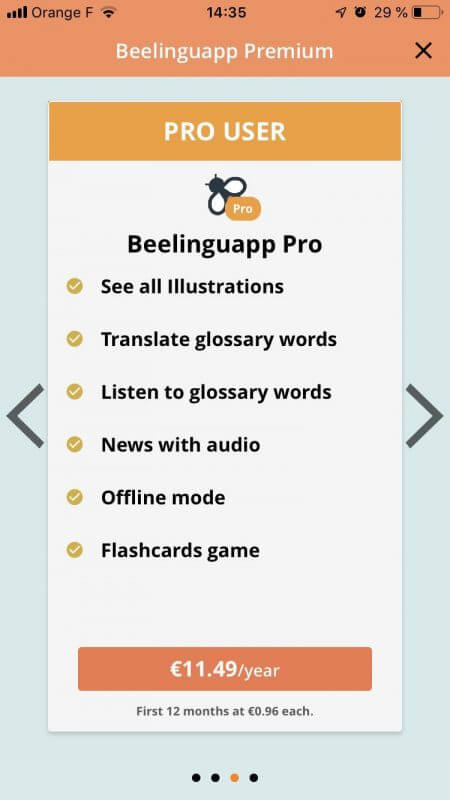
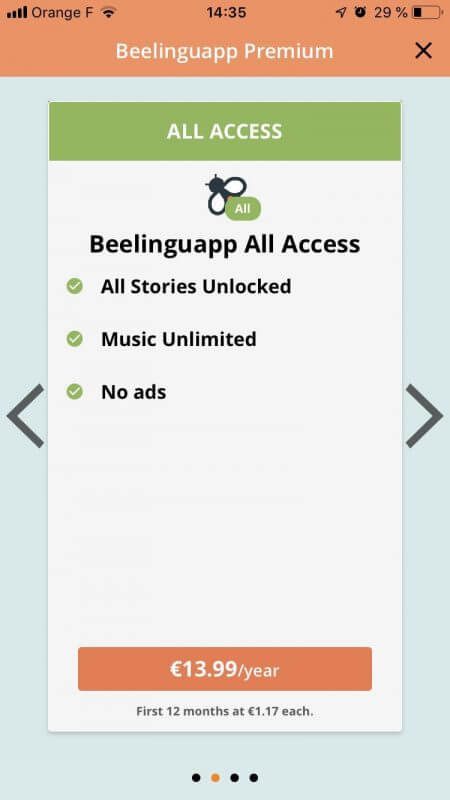
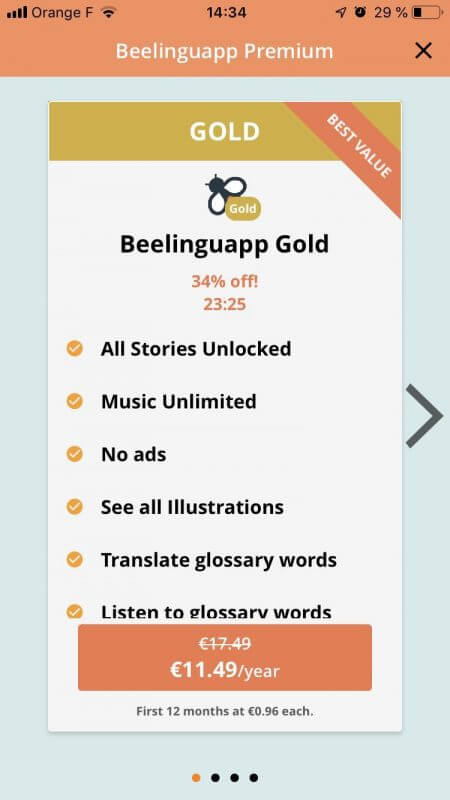
#7 Beelinguapp Review // The Sections
Here are the five different sections of the application, all of them being pretty straightforward.
The Library
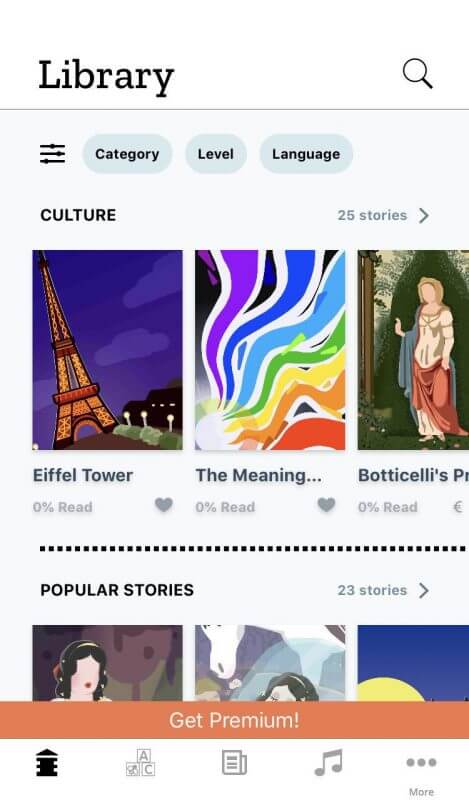
The library section can be considered the home page, as this is where you will arrive after opening the app.
You will find in this section all of the stories and audiobook available, divided into different categories such as
- Culture
- Children stories
- Short stories
- Novels
Click on the search bar on top of the screen to look for specific keywords, or change the filters to select a different category/level/language to display.
BeKids
This section was designed particularly for children, but anyone really can read and listen to this selection.
All the stories are beginner-level, and topics are pretty basic such as ‘my first day of school’ or ‘my mom is a magician’.
News
You will find here a nice selection of news articles to read and listen to.
We don’t have the possibility to search for one in particular, so you’ll need to scroll down until you find one you like.
Articles come from a large range of topics such as ‘Mexico imagines a world without women‘ to ‘baby panda make their public debut‘.
I noted this section has articles of more advanced topics, so beginners be aware!

Du Chinese Review (for 2023) ⭐️ Learn to Read Chinese
Du Chinese Review | Whereas certain apps like LingoDeer do a bit of everything, Du Chinese focuses solely on the reading part of Chinese.
Music
Listen to songs and follow their lyrics while it is displayed.
The selection is not wide but are all of a beginner level, the free app offers songs mostly in English and Spanish.
DID YOU KNOW – We are on Spotify! Discover lots of Chinese songs from various genres right here.
More
By clicking on the ‘more’ button you will have access to your favourite and downloaded stories.
The personal glossary is the best feature of this section. You build your own glossary through the stories you read, by adding words to it.
You can then refer to this glossary to review the words you don’t know well yet, listen to their pronunciation and even test your knowledge with flashcards (premium feature).
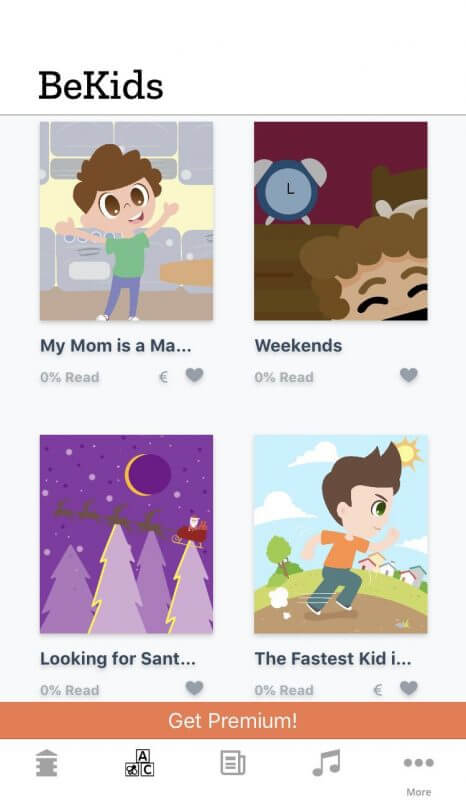
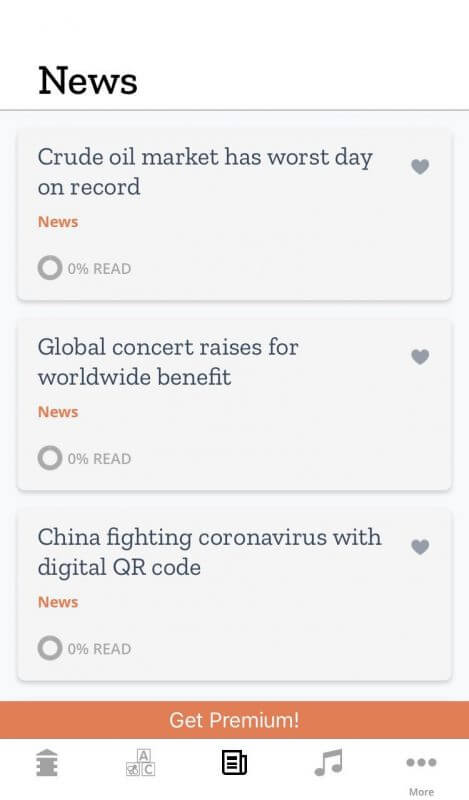
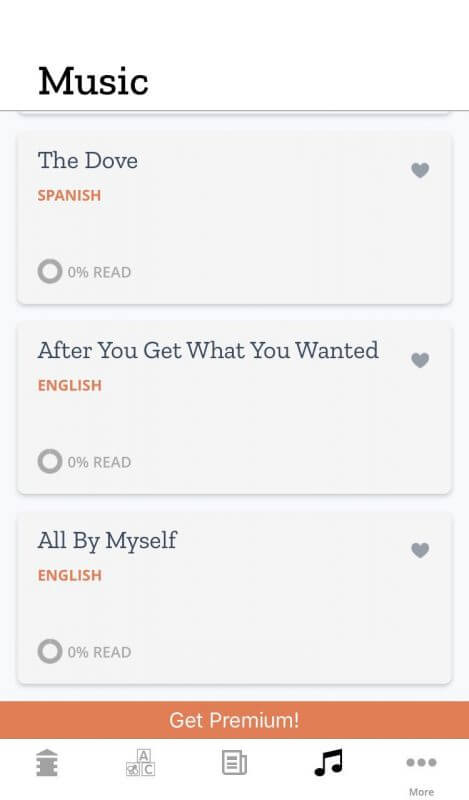
#8 Beelinguapp Review // How does it work?

Alright now, let’s dig in!
Go to the library section, set up your preferred category, level and language in the filters, refresh the page and here you go, a personalised selection to fit your likings.
Select a story, and you’ll be able to see its description, level, category and percentage of the story you’ve already read.
On the top right corner of your screen, click on the heart icon to save the story in your favourites and the arrow icon to send it via various platforms.
Click download and here we go! The story is told by a native speaker and you can follow the text in both languages at the same time.
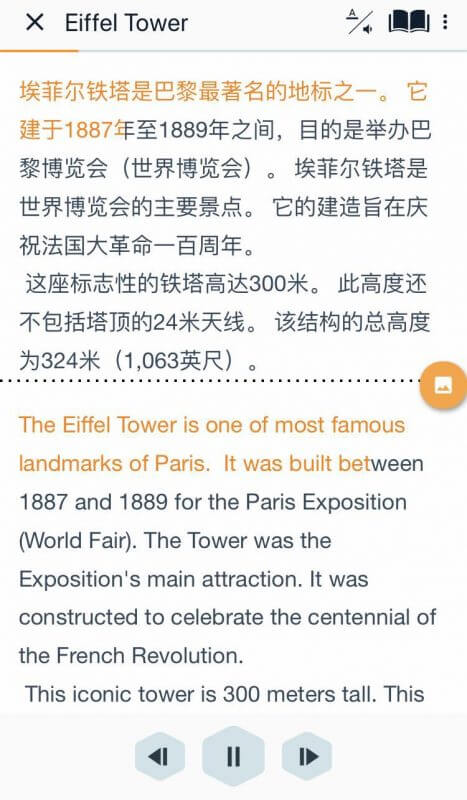
At the bottom of your screen, click the play button to start listening, and use the left and right arrows to move from the previous or next paragraph.
While the speaker talks, the text gradually changes from black to orange in both languages so you can easily follow along.
When on pause, click on a sentence and it will be highlighted in both languages. You can also click longer on a word to activate the ‘Select Text Mode‘ and be able to add words and sentences to your glossary.
You will need the premium version to translate a specific word or listen to its pronunciation alone.
At the top of the screen you’ll see the title of your story, and be able to change the speed of the text and its size by clicking on the letter/sound icon on the right.
You will also have access to your personal glossary and the story glossary by clicking on the book icon on the top right corner. The three dots next to it allows you to change the settings further.
In between the two texts is an image icon, click on it to see illustrations from the story, but that’s also a premium feature.
Finish the story, choose another one or switch to a song or news article, that’s how easy it is.

Mondly Review (2023) // Learn Chinese with a Chatbot
Mondly Review // Discover Mondly today and start learning Mandarin in a fun new way with a Chatbot. A great app to improve your Mandarin speaking skills.
#9 Beelinguapp Review // Languages Available (14)
In this Beelinguapp review, we focused on Chinese learning.
But actually, Beelinguapp offers 14 different languages (at the time of writing). Below is a list of all the languages currently offered on Beelinguapp.
- English
- Spanish
- French
- German
- Italian
- Russian
- Chinese
- Turkish
- Portuguese
- Hindi
- Japanese
- Korean
- Arabic
- Swedish
#10 Beelinguapp Review // Conclusion
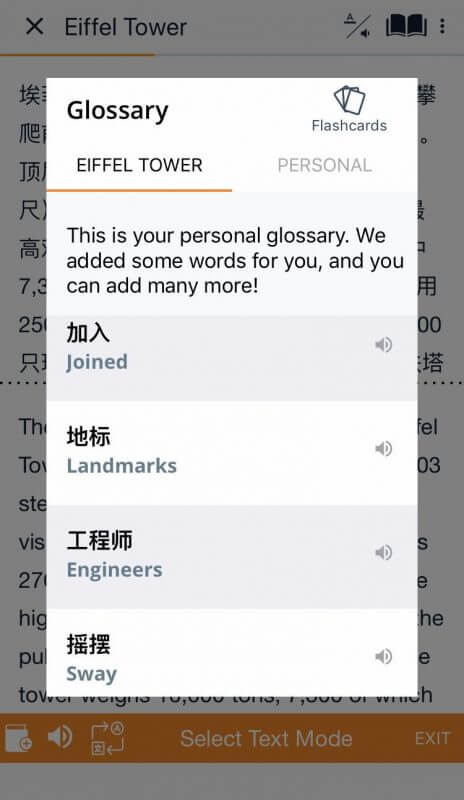
One thing missing, and of major importance in my opinion, is the PINYIN.
We can listen to the pronunciation of the characters, yes, but there is no pinyin displayed in the text.
Because of this, even though they offer a beginner level, the app can be only used by people with already some knowledge of Chinese characters, or by people who don’t mind having only the pronunciation.
Another downside of the app would be the short amount of free content available in Chinese.
The yearly subscription doesn’t go over 20€ even for the highest premium plan, so it would be a really great deal if you think this app would fit your learning needs.
Beelinguapp is a simple app with a great idea, and with time it could become a strong companion app to learn Chinese, but as of today the app still needs improvements to really help improve one’s Mandarin skills.
It is a recent app and I can’t wait to see the future improvements made for Chinese learning, because this app could really become one of my favourites to improve my reading skills.
Beelinguapp Score: 6/10
#11 Beelinguapp Review // Where to download?
Beelinguapp is available on the Apple Store and Google Play Store:
- Beelinguapp on Apple Store
- Beelinguapp on Google Play Store
- Beelinguapp’s website
More Apps:
- Best Apps to Learn Korean
- Best Apps to Learn Vietnamese
- Best Apps to Learn Mandarin Chinese
#12 Beelinguapp Review // FAQs
What is Beelinguapp?
Beelinguapp is an app enabling users to read alongside an audiobook with the text in two languages, side by side.
How to use Beelinguapp?
When you open the app for the first time Beelinguapp gives you a short explanation of what they do and then asks what language you would like to learn, what level you are as well as the language you speak.
You can then join in with Facebook or Google.
Then, it’s easy. Just have a look into the library, click on a audiobook you’d like to listen, and follow the story with the two languages provided.
Is it possible to learn Chinese with Beelinguapp?
Beelinguapp is a great tool to improve your Chinese reading and listening skills, however it cannot be considered a standalone course.
It is best used as an addition to other learning resources.
What aspects of the Chinese language does Beelinguapp focus on?
Beelinguapp focuses on your Chinese reading and listening skills.
The app allows you to listen to an audiobook and follow the text along in your two chosen languages, amongst 14 available.
Where to download Beelinguapp?
Beelinguapp is available on the Apple Store and Google Play Store:
Beelinguapp on Apple Store
Beelinguapp on Google Play Store
Want more from LTL?
We offer a 7 day free trial to all new students where you can study Mandarin 24/7. Come and check it out free of charge and see what you think.
We also offer immersive Chinese courses in China. You can learn more about those here.
Sign up below and become part of our ever-growing community.
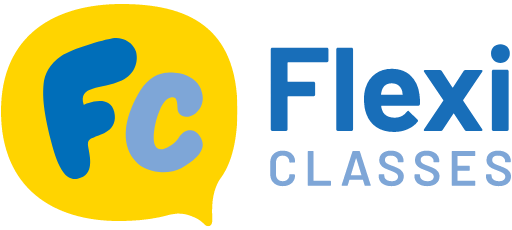







2 comments
Used to use this a lot and kind of forgot about it. Reading this I might start agian!
Absolutely, get back on it Kay!