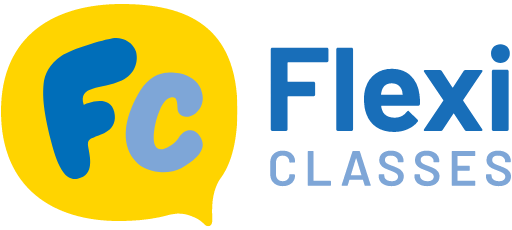5 minutes before the start time, you will see the “join class” button. To join an online class, you should click on “join class.”
In case you have a problem with audio or camera, below is how to solve it:
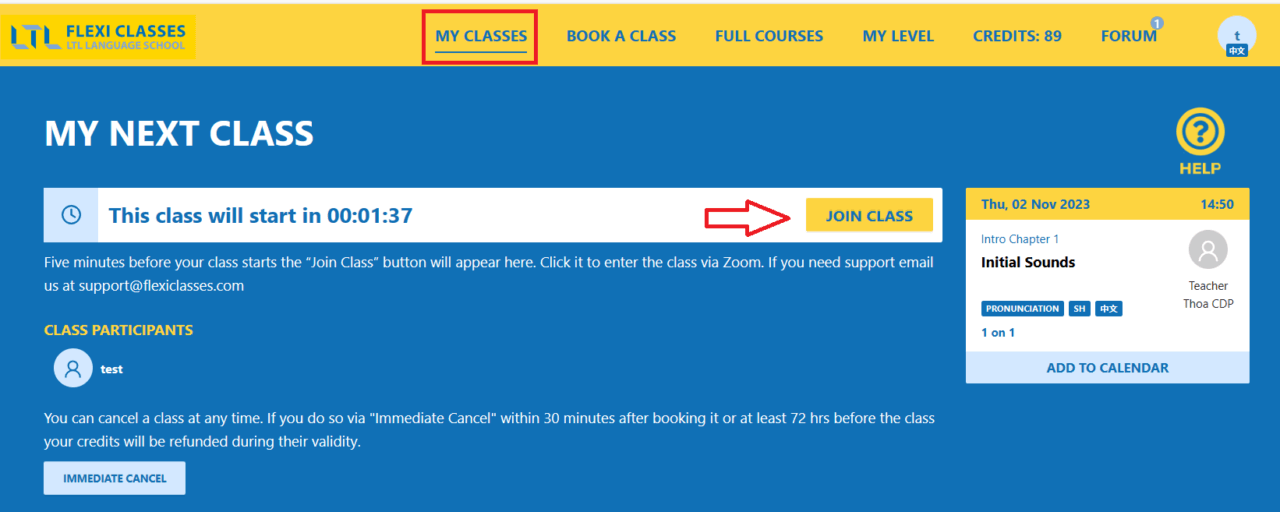
In case you have a problem with audio or camera, below is how to solve it:
For MacBook
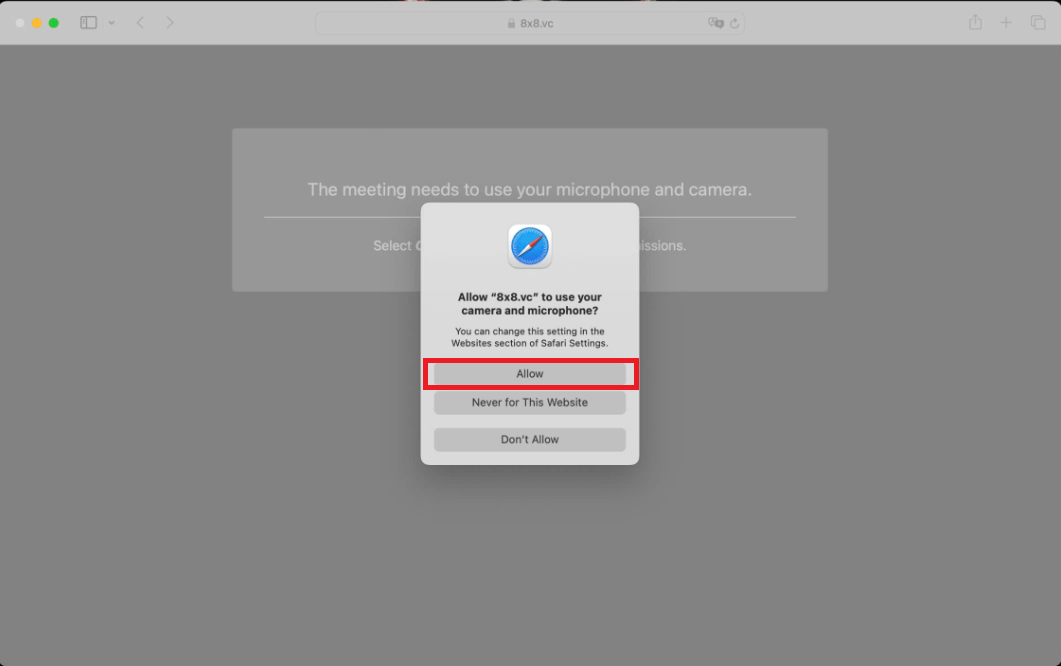
If you already allow your Macbook to use audio and camera but it still doesn’t work, you should go to:
1. Apple menu ![]() > System Settings, then click Privacy & Security
> System Settings, then click Privacy & Security ![]() in the sidebar. (You may need to scroll down.)
in the sidebar. (You may need to scroll down.)
2. Click Microphone / Camera. Turn on audio or camera.
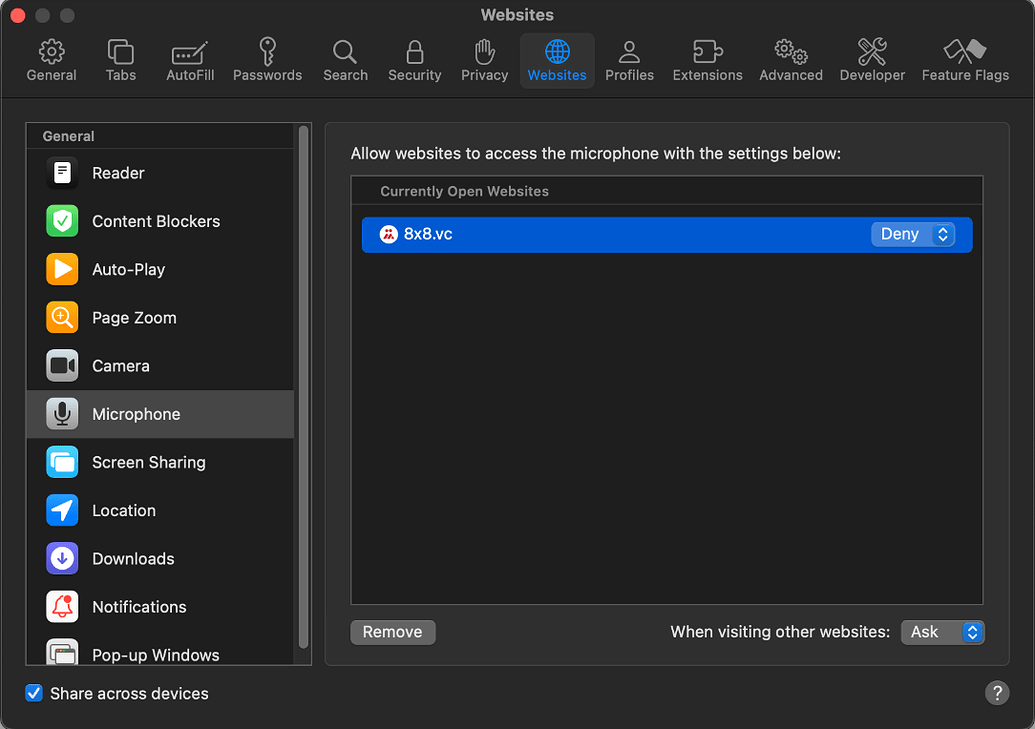
Note: if you already allow your computer to access audio and camera but it still doesn’t work on Safari, please try to login student account using GGchrome.
For Window
Make sure you allow your computer to access audio and the camera. If your computer can’t turn on the camera, please go to chrome://settings/content/camera to turn on the access.
Other notes: If you have any questions or issues, please email us on [email protected]. Visit the Flexi Forum to say hello to your future class mates. After your class, download the annotated pdf from “My Past Classes”. Leave some feedback and rate your teacher after your class. It is anonymous, but especially written comments are very much appreciated. To get more credits to book further classes, update your subscription on My Credits.
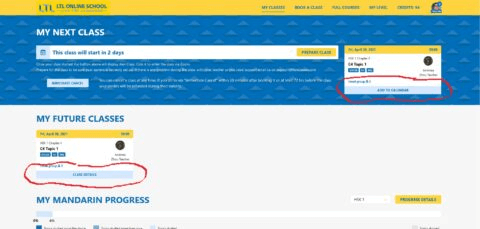
Note: There are three main ways to book your next classes
a) Book a class whenever you are free.
b) Follow a fixed schedule course with the same teacher.
c) Book Topics in order via the topic pages on My Level.
b) Book Classes of a teacher you like from the teacher profile page.