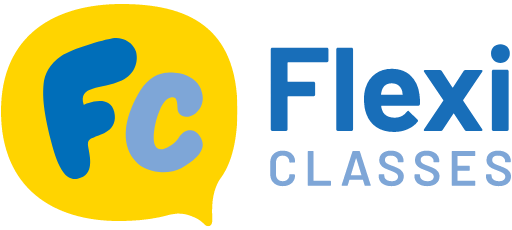Brainscape Review // Is It A Good App to Learn Chinese?
Brainscape Review | How to Best Learn Chinese Vocab with Flashcards
(2023 Update)
Brainscape Review: 8.5/10
An app that is great at what it does, but has limitations in terms of what you can actually learn. An amazing flashcard app that is simple to use and will help you learn vocabulary, but won’t help with speaking, listening, writing etc.

Here come LTL with another app review! Today’s review is about Brainscape, an app for learning vocabulary using flashcards.
When I started learning Chinese, I tried several flashcard applications to see which one worked best for me.
I couldn’t find an app that suited me, so I created my own flashcards with paper.
For me, the most important thing was to find an app that was easy to use and with a notification system to remind me to learn my vocabulary.
Later, my teacher advised me to download Brainscape, and this app seemed to tick all the boxes so I started using it in my daily studies.
Now I use it to learn Chinese vocabulary but also to learn Korean vocabulary (sometimes, I use it to learn English vocabulary as well for my exams).
I’m French by the way!
I’ll introduce you to the app in more detail, but feel free to skip to the part you want to read first:
#1 Brainscape Review | Key Stats
#2 Brainscape Review | Pros & Cons
#3 Brainscape Review | Price
#4 Brainscape Review | Quick Introduction
#5 Brainscape Review | Using Brainscape
#6 Brainscape Review | How to Make Flashcards?
#7 Brainscape Review | Premium (worth it?)
#8 Brainscape Review | Where to Download
#9 Brainscape Review | Conclusion
#10 Brainscape Review | FAQs
Let’s begin our review of Brainscape!
Brainscape Review // Key Stats
Brainscape Key Stats
| Name | Brainscape |
| Description | “The world’s smartest flashcard app.” (Brainscape) |
| Website | https://www.brainscape.com/ |
| No. of Languages Offered | 11 (+100s more) |
| Price | $7.99 / $9.99 / $19.99 / $199.99 |
Brainscape Review // Pros & Cons
| Brainscape Pros | Brainscape Cons |
|---|---|
| 1. Generally can use for absolutely free. | 1. Limited learning ability (vocab only). |
| 2. Easy to use and the interface is very clean and user-friendly. | 2. No audio in free version. |
| 3. Create, share, and study from flashcards. | 3. The app won’t lead you to fluency in a language, only because you don’t practice speaking, writing, or even listening. |
Brainscape Review // Price
| Brainscape Premium Cost | Price (USD) |
|---|---|
| Annually (per month) | $7.99 |
| Semester (per month) | $9.99 |
| 1 Month | $19.99 |
| Lifetime | $199.99 |
Brainscape Review // Quick Introduction
So as I said before, Brainscape is a web and mobile education platform that allows students to study their target language with flashcards.
It should be noted that Brainscape is not just a language app but can be used to learn languages. Much like Memrise, it offers courses in all sorts of things helping you with MBE, World Geography, or help you on the path to becoming a doctor…
The app was created by Andrew Cohen in 2010.
Everyone can create their own flashcards. They are then stored in the cloud and can be shared with friends, groups, teachers…
Brainscape uses spaced repetition that increases the rate of learning.
The sign-up process is fairly easy and allows you to have all your decks on the app or the website.
The great thing as well – Brainscape is absolutely free if you want it to be.
You can pay a subscription to have access to all the functions, but the free version does the trick. We discuss this later in the review.
Brainscape Review // Using Brainscape
The interface
The app is really easy to use and the interface is very clean and user-friendly.
There are 3 buttons on the menu bar:
- 🏚 Here you can find your flashcards and study them
- ➕ When you press this button you can create a new class
- 🔎 Here you can find other classes or decks made by other people

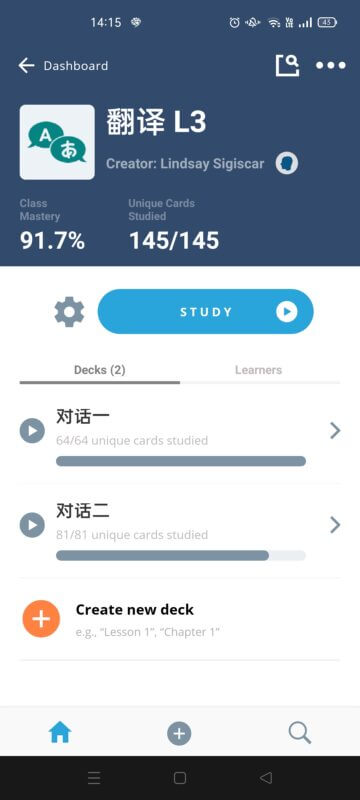
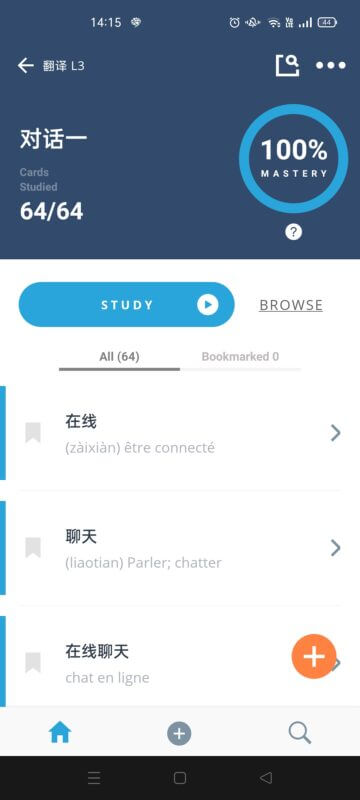
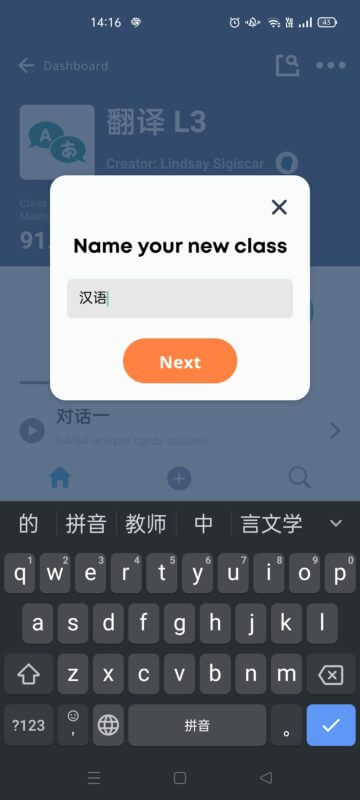
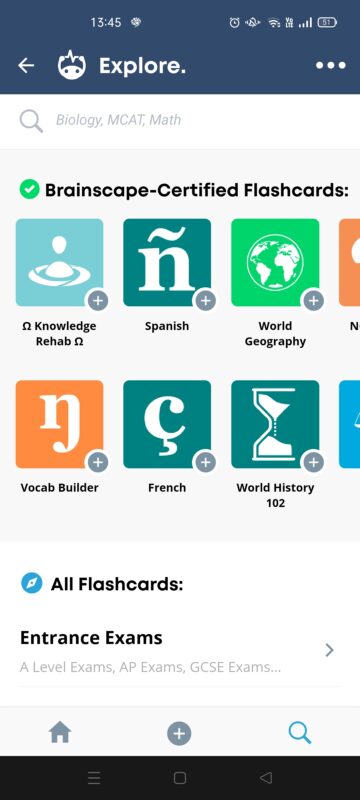
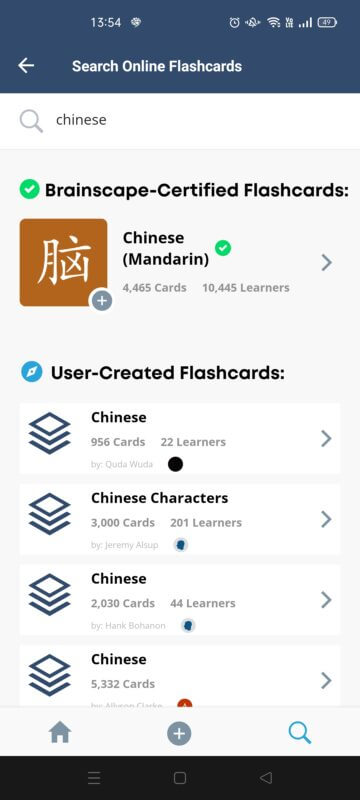
This is what the Brainscape website looks like this 👇
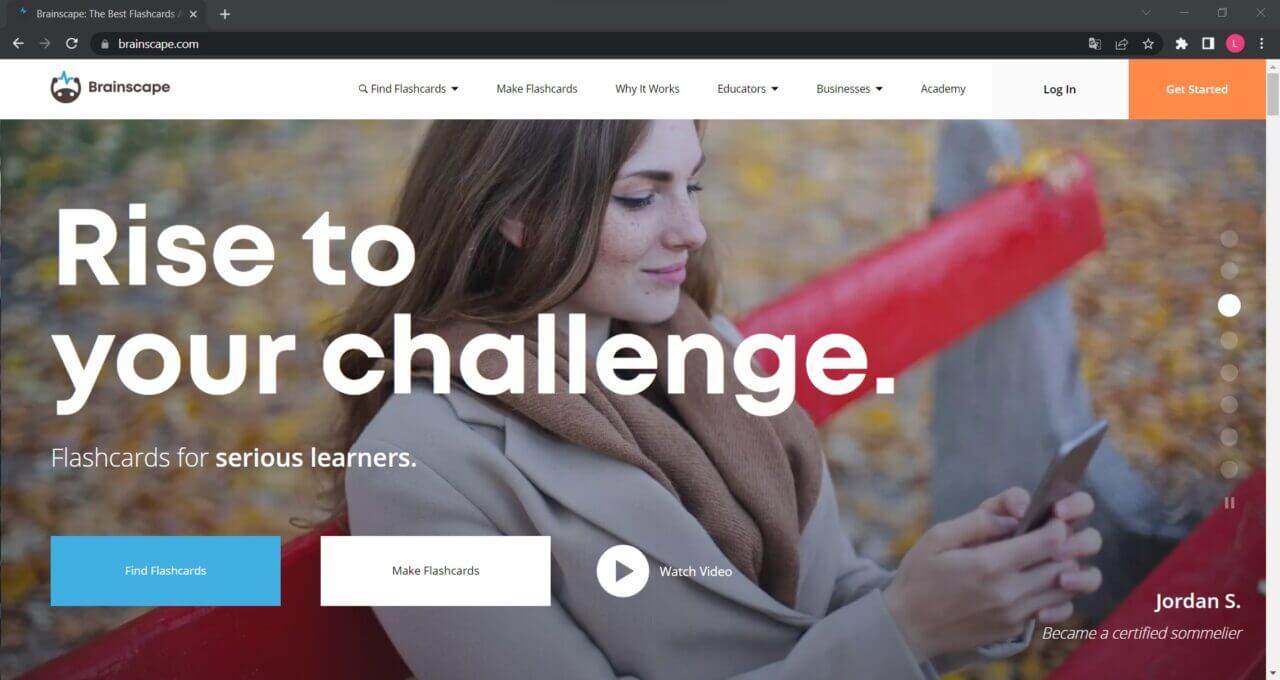
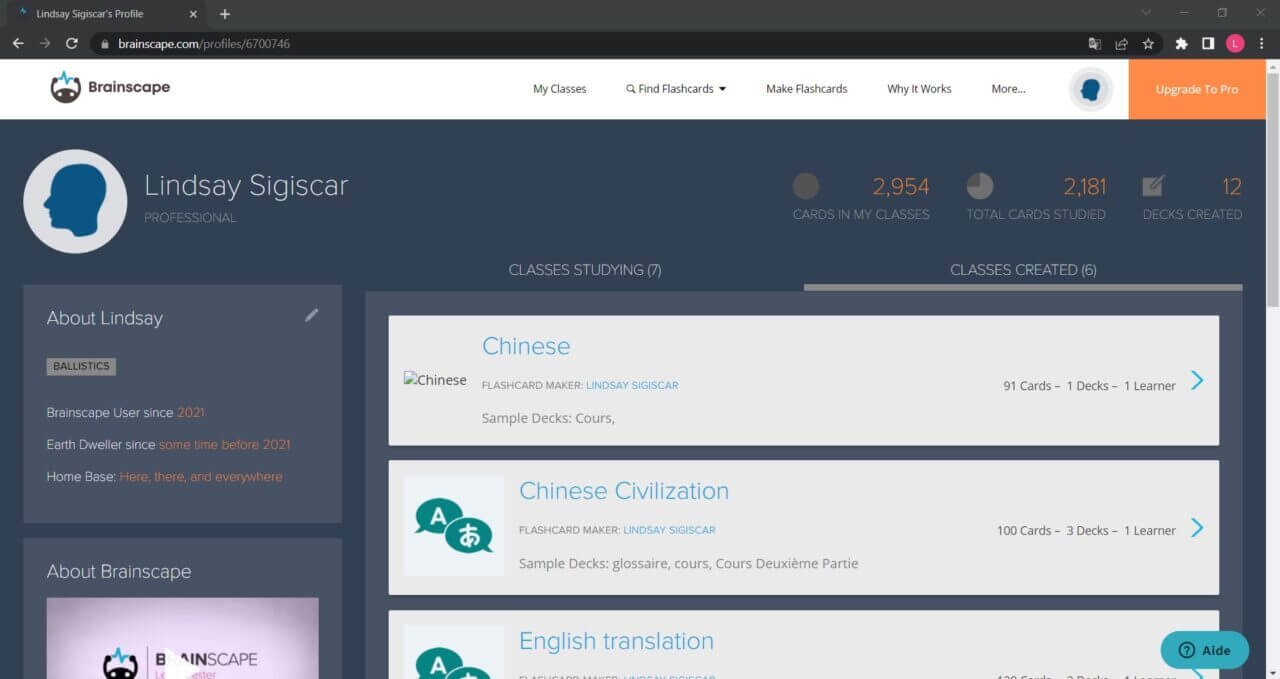
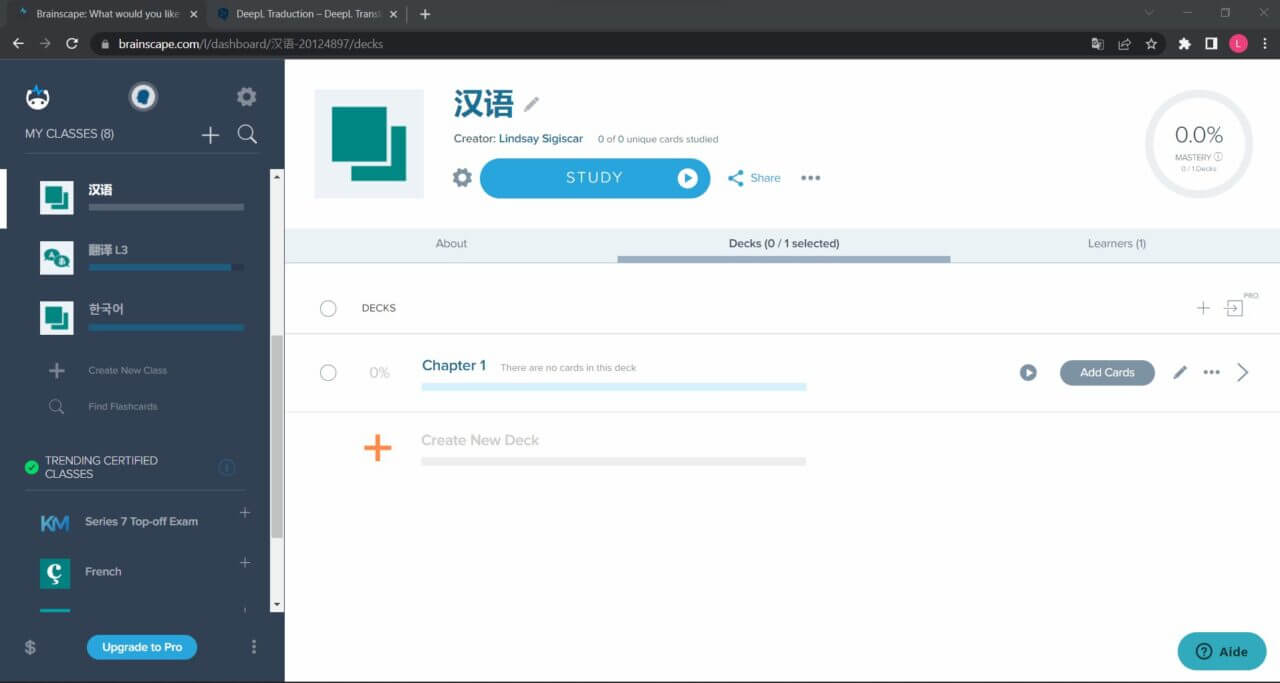
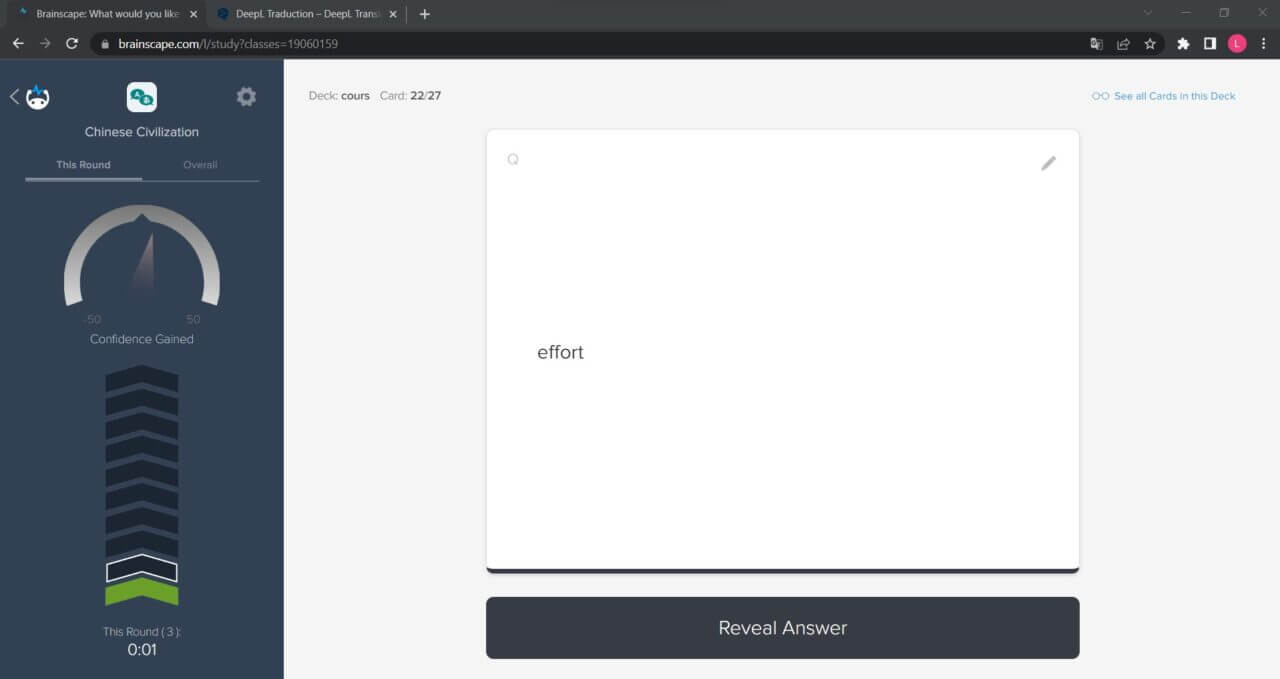
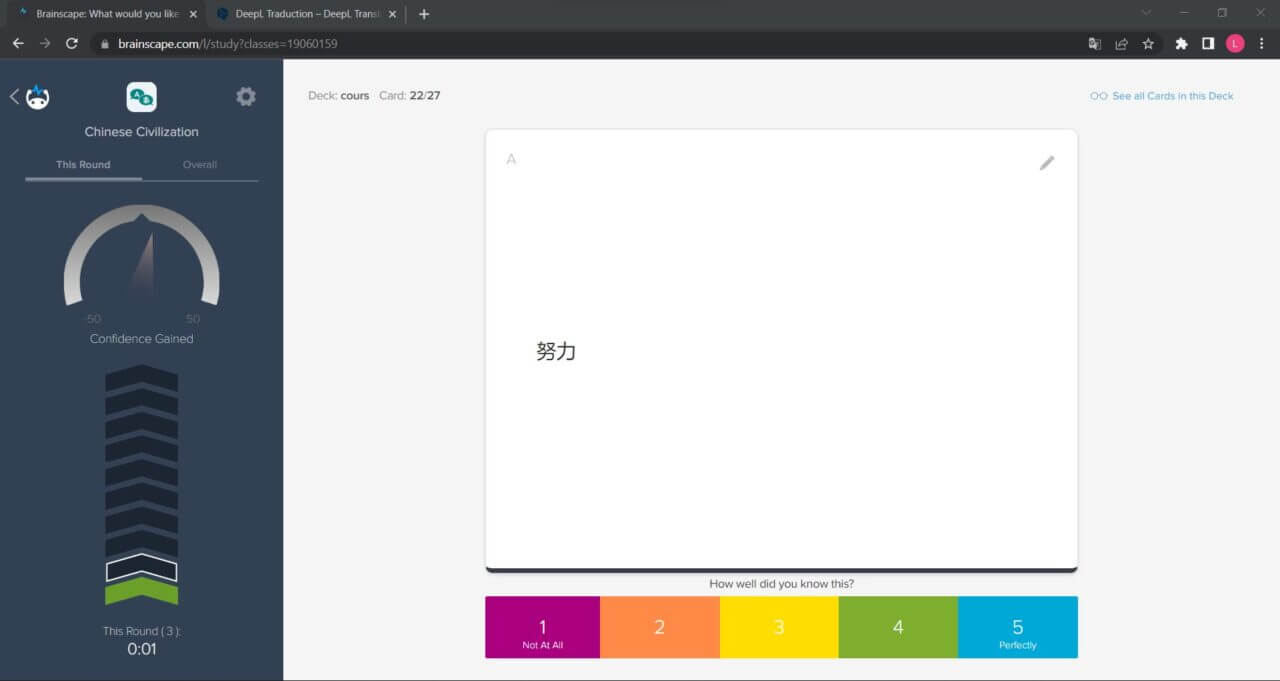
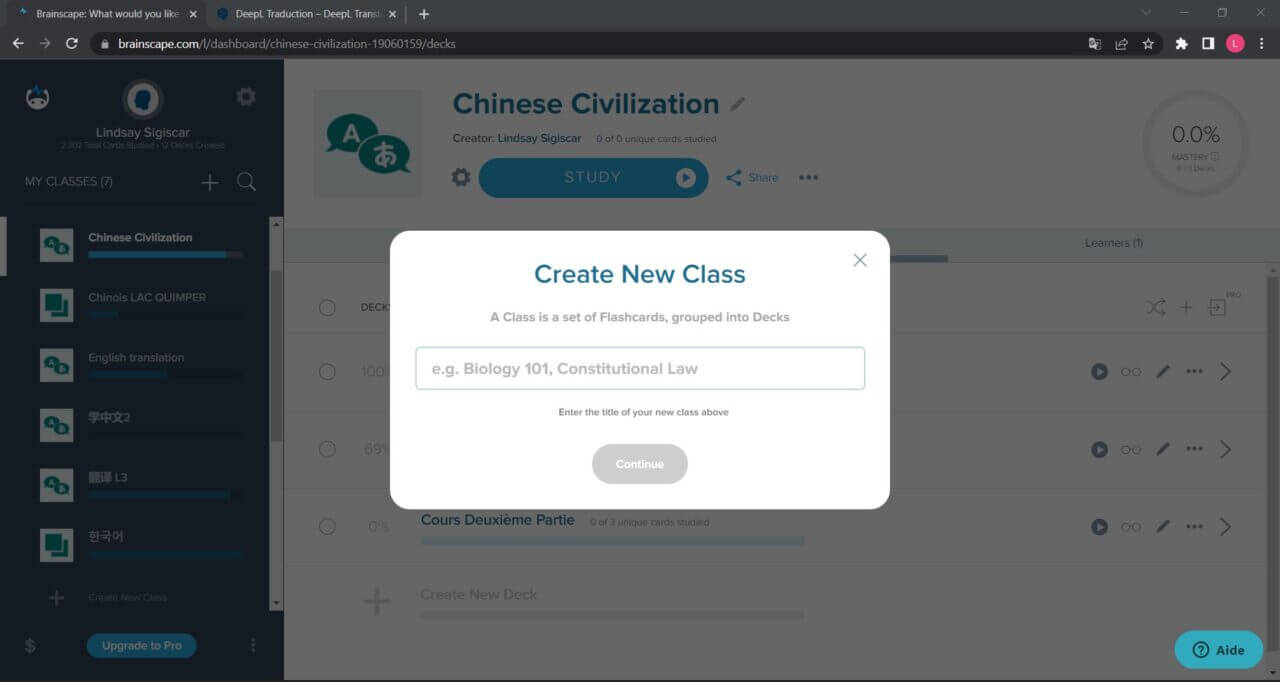
Brainscape Review // How To Make Flashcards?
Now that I’ve introduced Brainscape, let’s take a look at how to make flashcards.
As with any other flashcard app, you can create your own flashcards.
But like Anki, you can also save flashcards created by other Brainscape users.

Anki Decks // Download These Freebies (Mandarin, Japanese, Korean, Russian & More)
Free Anki Decks to Download // Want to improve your Mandarin with flashcards? We’ve got just the trick with these FREE to use Anki Decks for Chinese learners.
Create Them Yourself
It’s super easy to create decks on Brainscape. The first thing to do is press the + icon and then you will have a pop-up to name your class.
Next, it’s time to create decks. In a class, you can create as many decks as you want.
Now you can create all the cards you want. Once you have recorded all your cards, all you just have to do is learn your vocabulary.
Here is a tutorial that shows you how to do it (for both versions, app and website). 👇
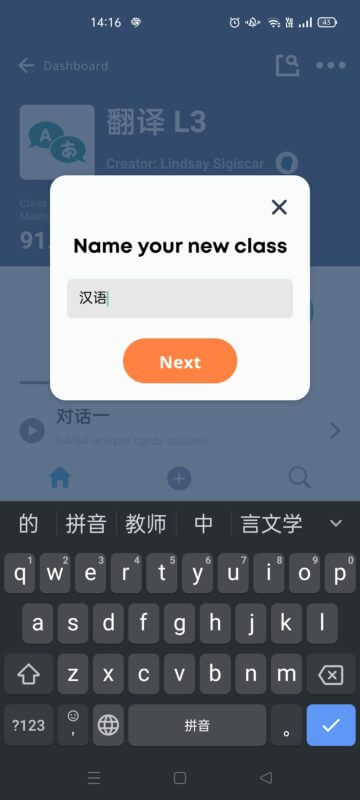
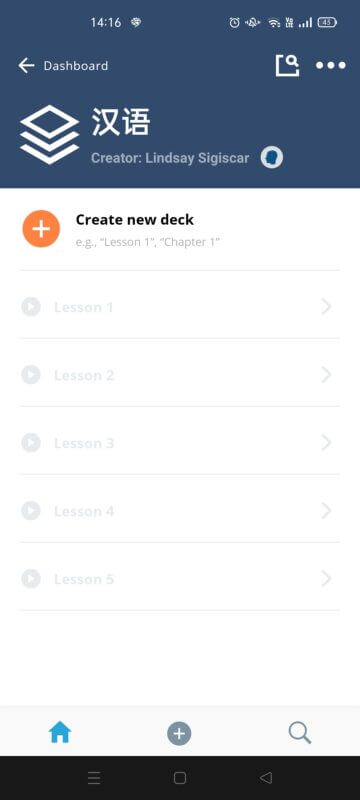
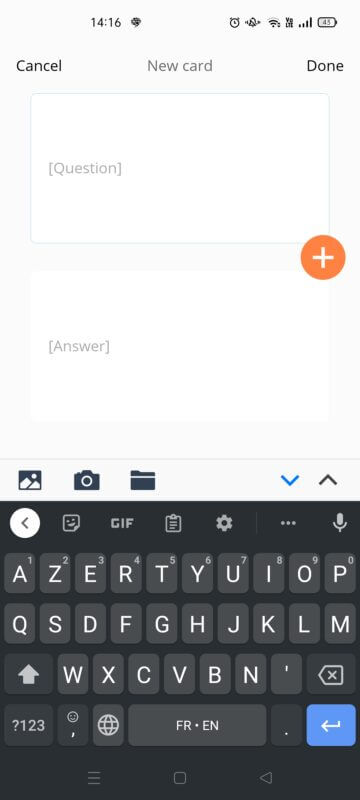
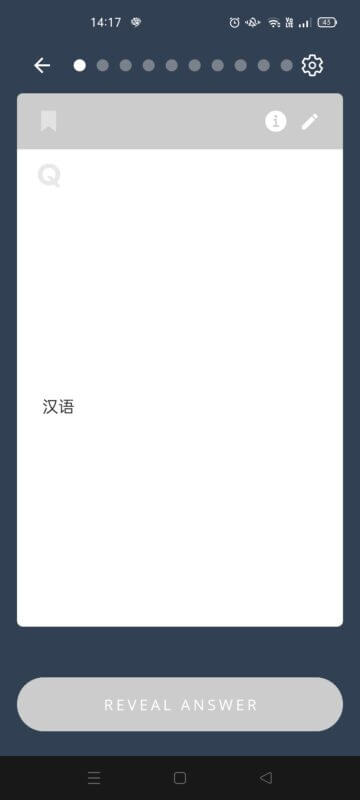
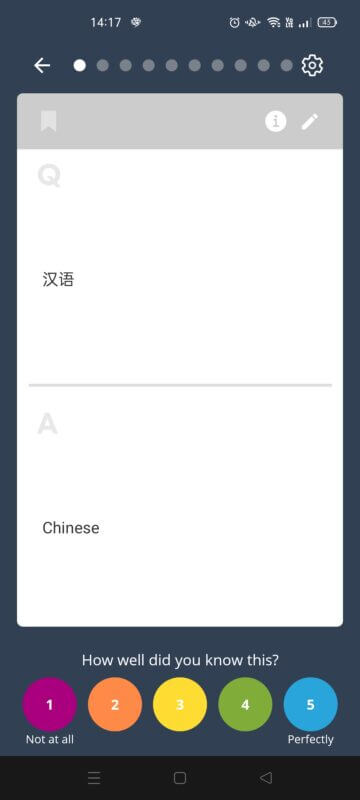
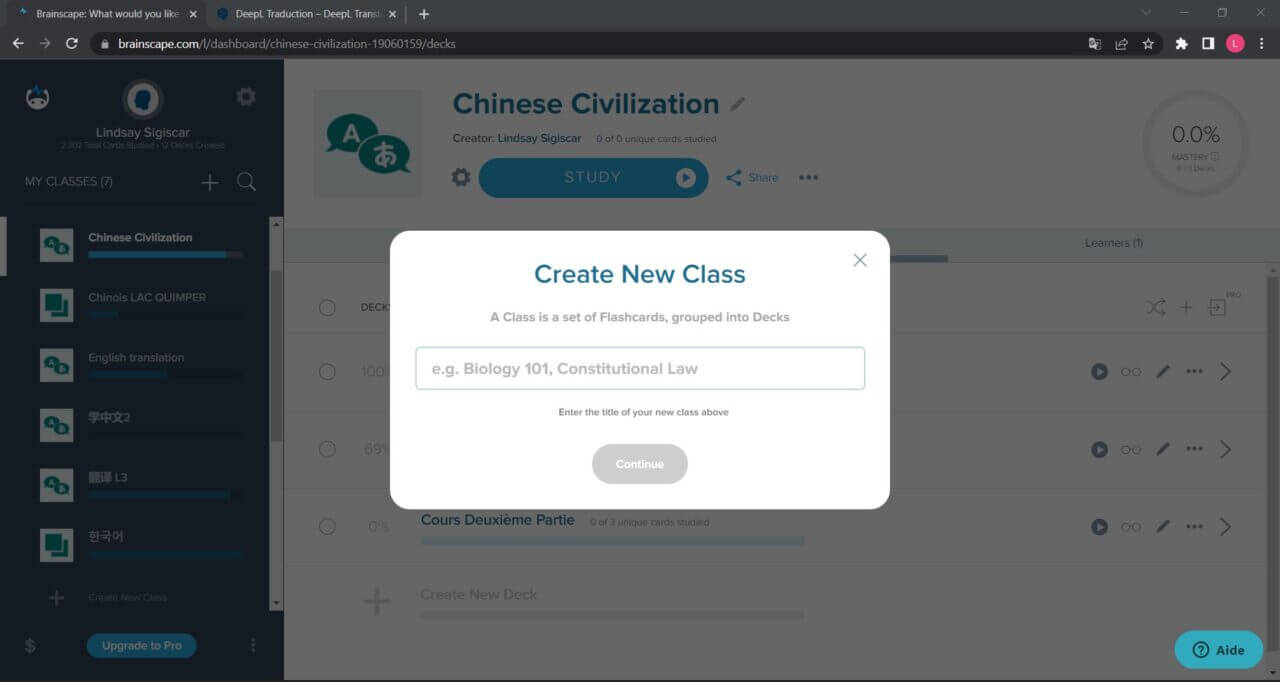
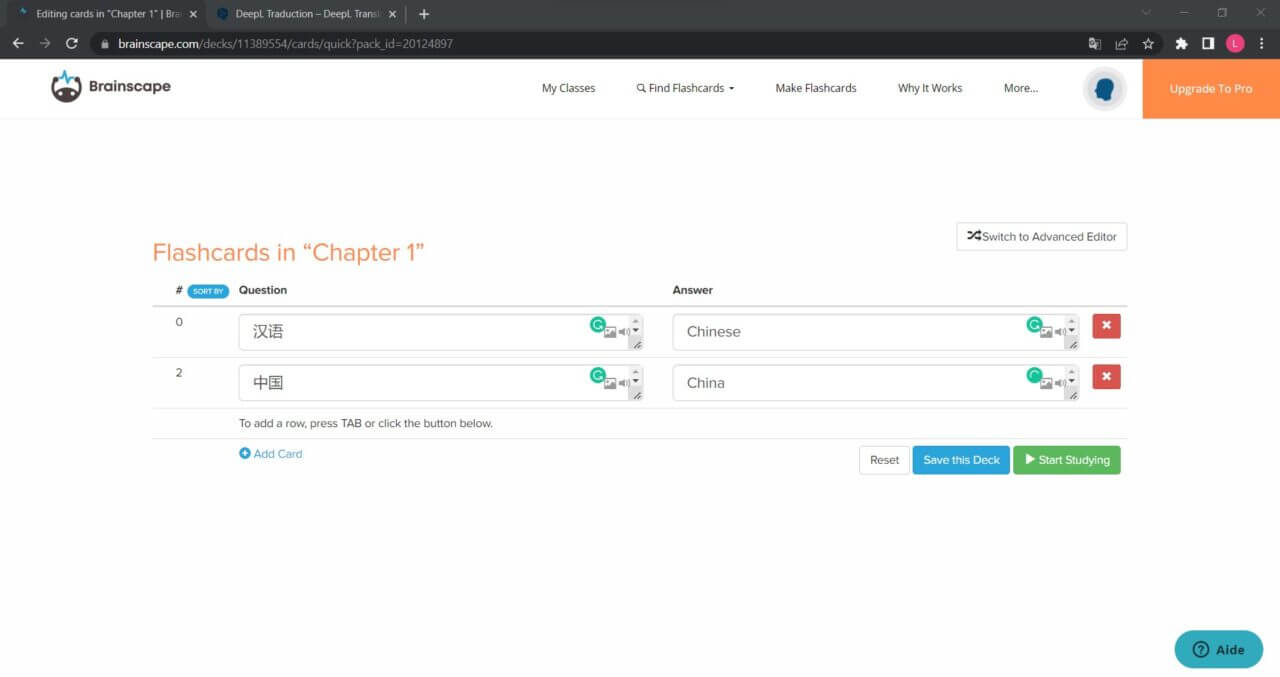
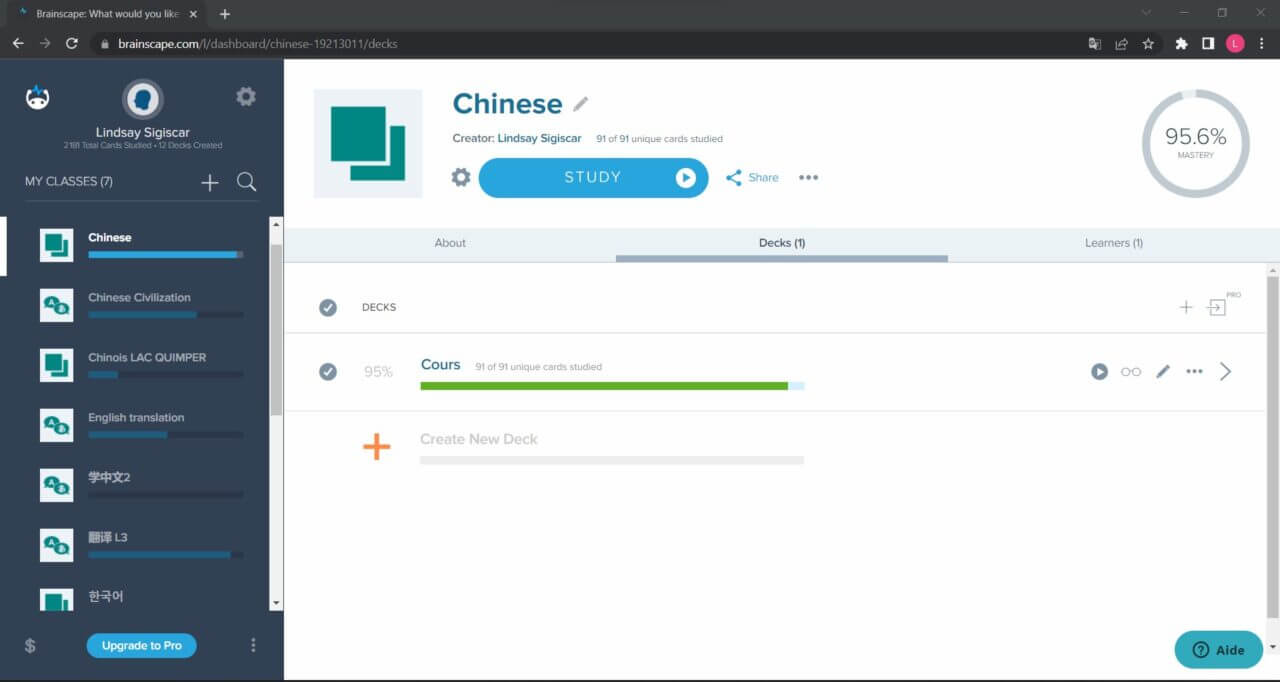
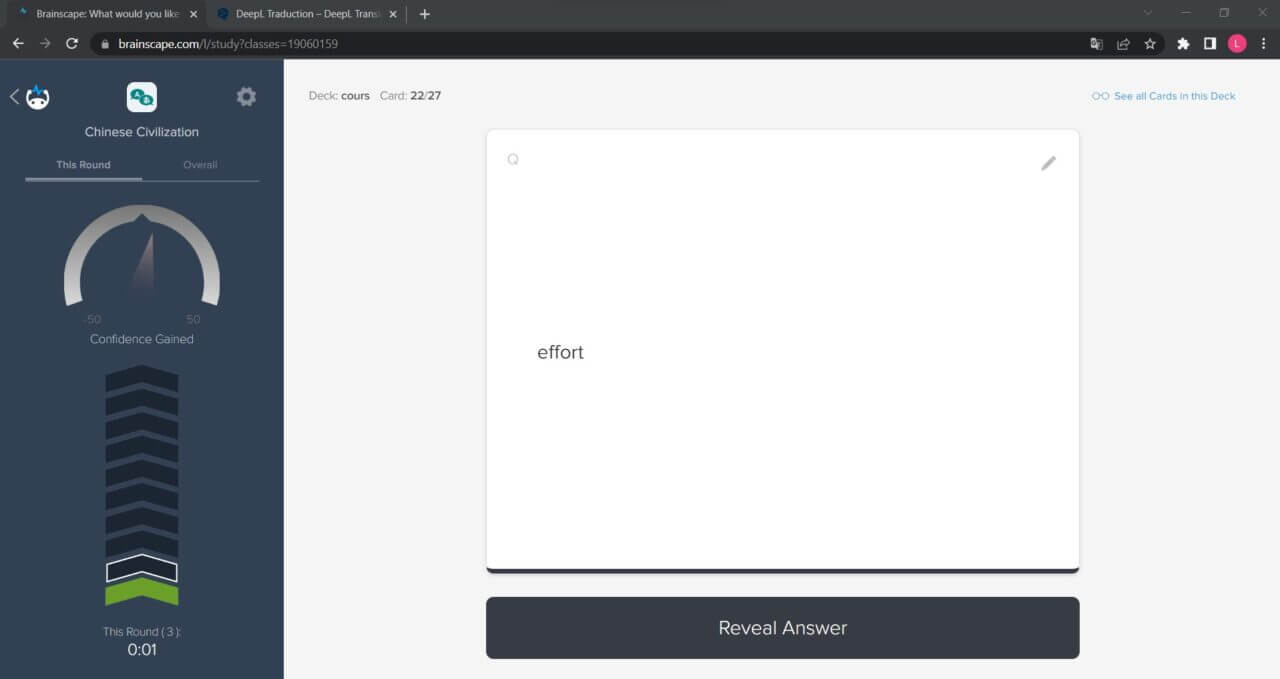
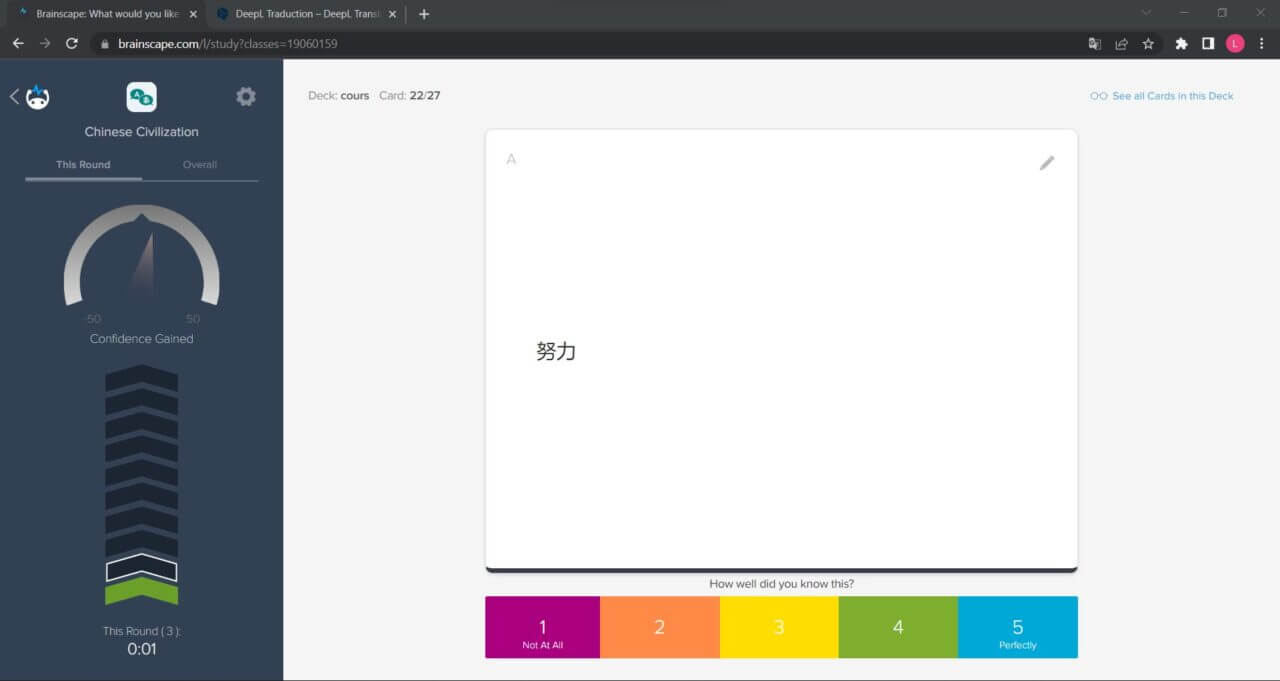
Personally, I prefer to create my flashcards on their website, I find it easier and faster.
However, I prefer to review the vocabulary in the app itself because it allows me to learn where and when I want.
Save Flashcards
It’s something that really helps to save time.
When you are on the app, you have to navigate to the 🔎 icon and type the keyword in search.
Now you can choose the deck that suits you and join it.
Regarding the website, you must go to “find flashcards”. Much easier, right?
You can also share decks with your friends, teachers, classmates…
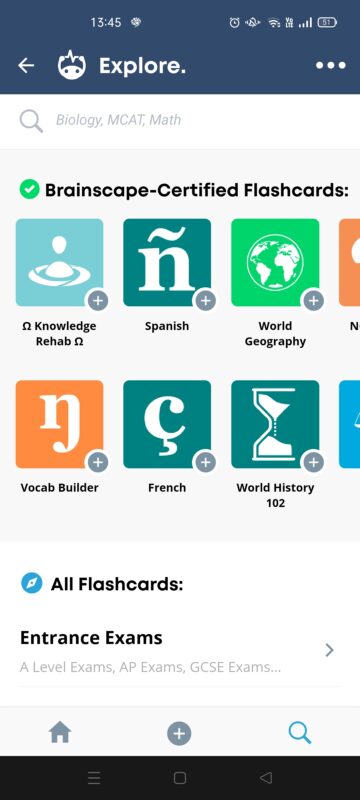
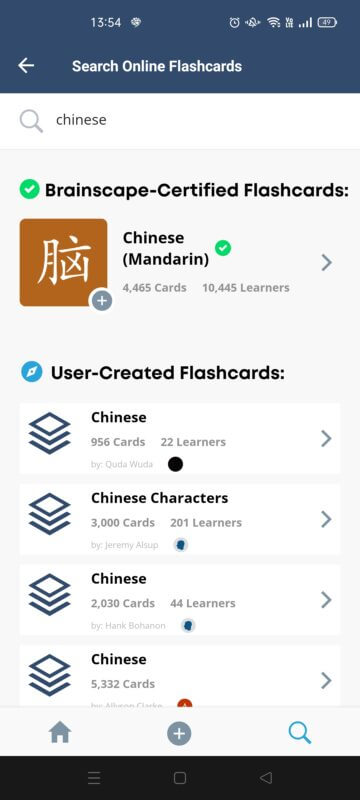
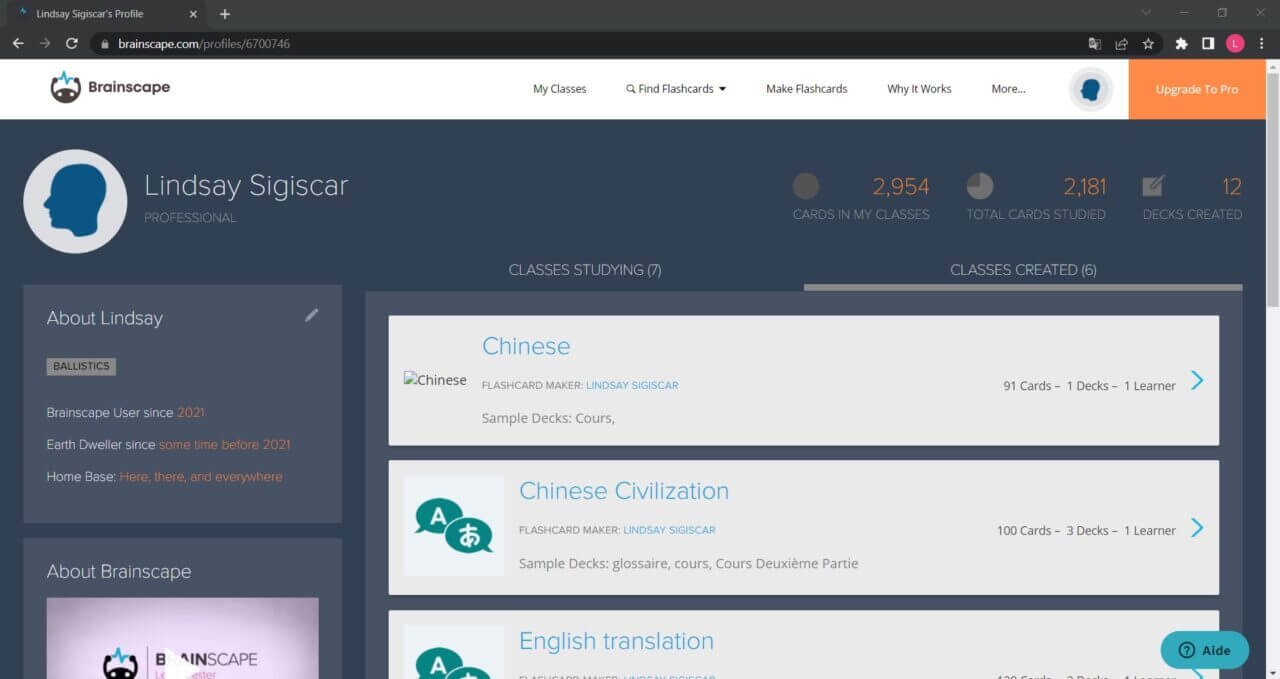
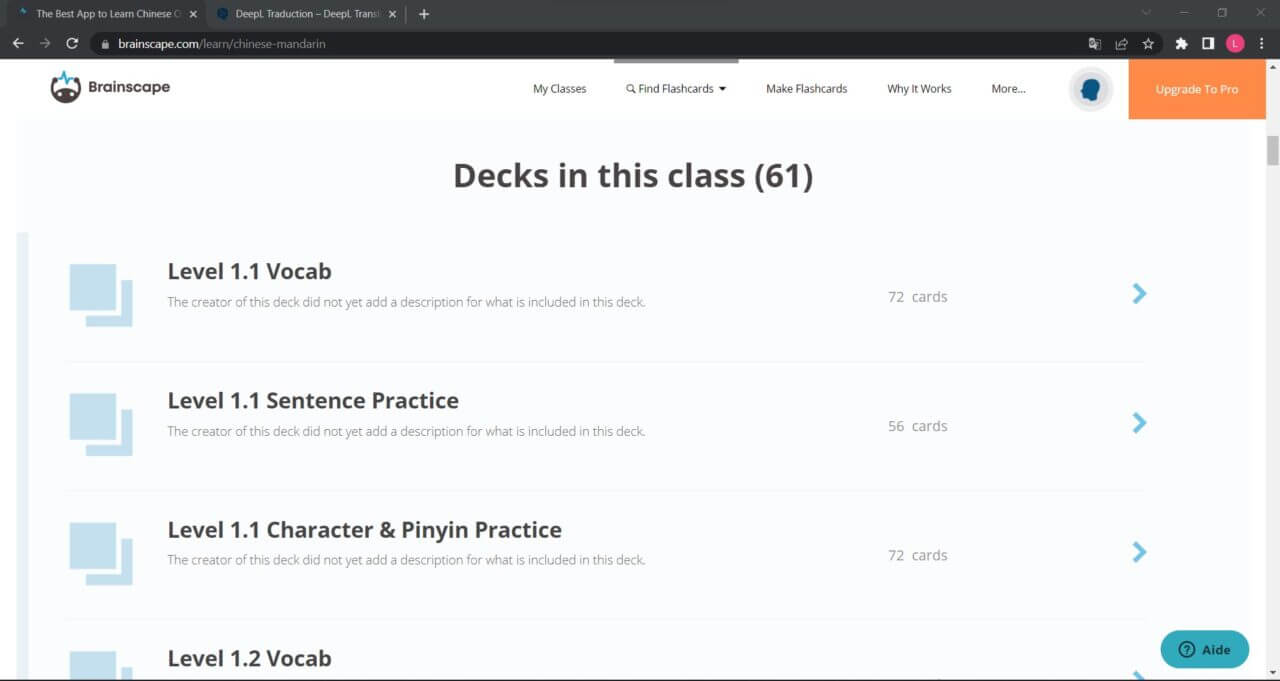

Anki vs Quizlet || Which is Better in 2023? *Plus a Bonus Recommendation*
When trying to learn Chinese vocabulary, flash cards are one of the best methods, so let’s put two of the most popular flash card apps to the test: Anki vs Quizlet.
Brainscape Review // Premium – worth it?
First of all the app is 100% free, but you can subscribe to get more content.
In my opinion, the free version does the trick. I just use this app to learn vocabulary, I don’t need anything more!
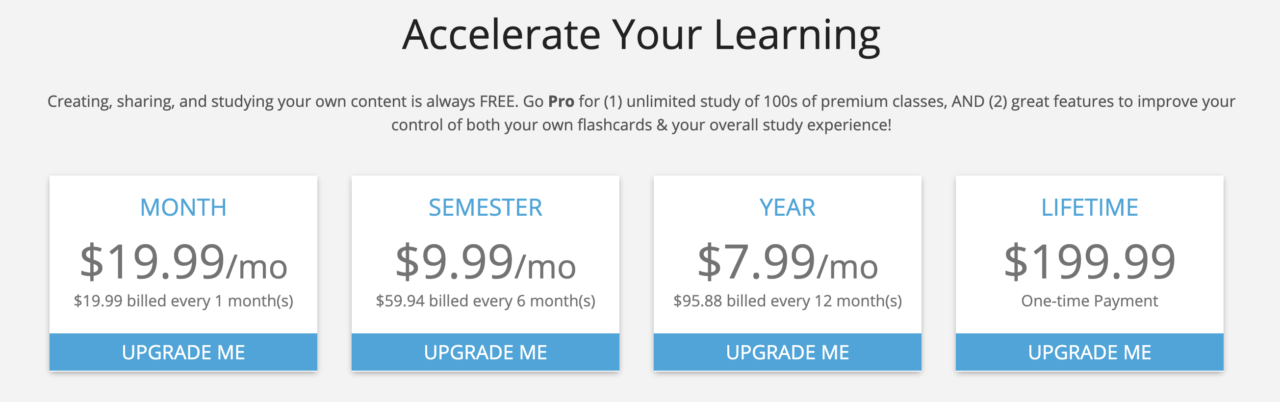
Brainscape Review // Where to Download It
Don’t know where to download Brainscape?
You can download Brainscape for free on both Android and iOS devices.
Brainscape Review // Conclusion
Brainscape is a great app to learn Chinese vocabulary.
Using Brainscape is a piece of cake! Everything is done to make the application easy to understand and simple to use.
You can use it to learn vocabulary but for a lot of other things as well. If you have an exam, for example in history, you can write a question or a theme and then write the answer or the summary on the other side.
It works for any study topics.
Another Example | Let’s say you take an online class with Flexi Classes. After you finish the lesson, you can add the new vocabulary you learned and then practice them!
However, keep in mind that the app won’t help you master the Chinese language, only because you don’t practice speaking, writing, or even listening. Nevertheless, you can still learn as much vocab as you need.
For me, the only disadvantage is that you can’t add audio in the free version flashcards.
Score : 8.5/10
That concludes our Brainscape review, what do you think?
Want to discover other apps that can help you learn Chinese? Here are some apps reviewed by LTL:
Do you have a favourite app to learn Chinese vocabulary? Tell us in the comment below.
FAQs
What is Brainscape?
Brainscape is a web and mobile study app designed to improve declarative knowledge retention.
It complements the well-known benefits of spaced repetition with additional features that improve learner motivation and reduce the planning burden of study sessions.
Brainscape is an app where you can create flashcards to learn anything you’d like (vocabulary, lessons, dates…).
Where can I download Brainscape?
How to use Brainscape?
The app is really easy to use and the interface is very clean and user-friendly.
There are 3 buttons on the menu bar:
Home: here you can find your flashcards and study them
Plus +: when you press this button you can create a new class
Search 🔎: here you can find other classes or decks made by other people.
Can I learn vocabulary with flashcards?
Yes, it is the best way to learn vocabulary! Even more, if you use spaced repetition.
Any other apps I should know about?
Want more from LTL?
We offer a 7 day free trial to all new students where you can study Mandarin 24/7. Come and check it out free of charge and see what you think.
We also offer immersive Chinese courses in China. You can learn more about those here.
Sign up below and become part of our ever-growing community.