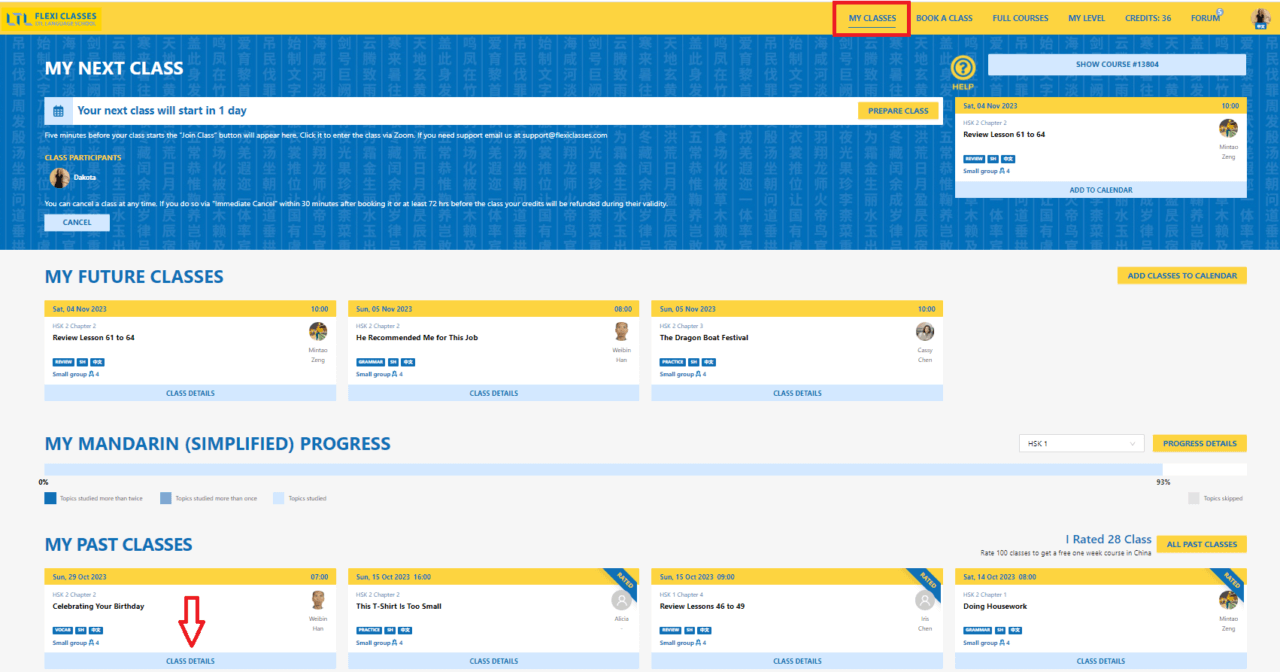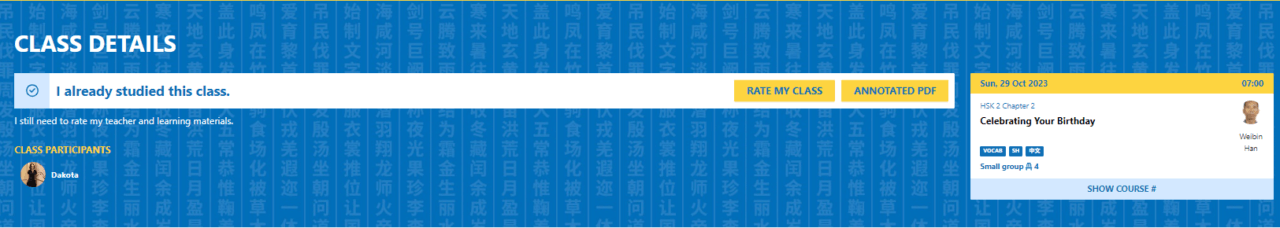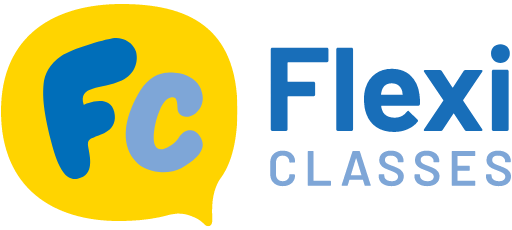How can I download the annotated file after the class?
We understand the importance of reviewing class materials to maximize your learning experience. As such, our teachers will upload the files used in each class to your online account, which you can access from home.
To download these materials, simply navigate to the “My Classes” section of our website, and click on “My past classes”. From there, select the class you want to review, and under the class title, click on the “annotated pdf” link to download the material.