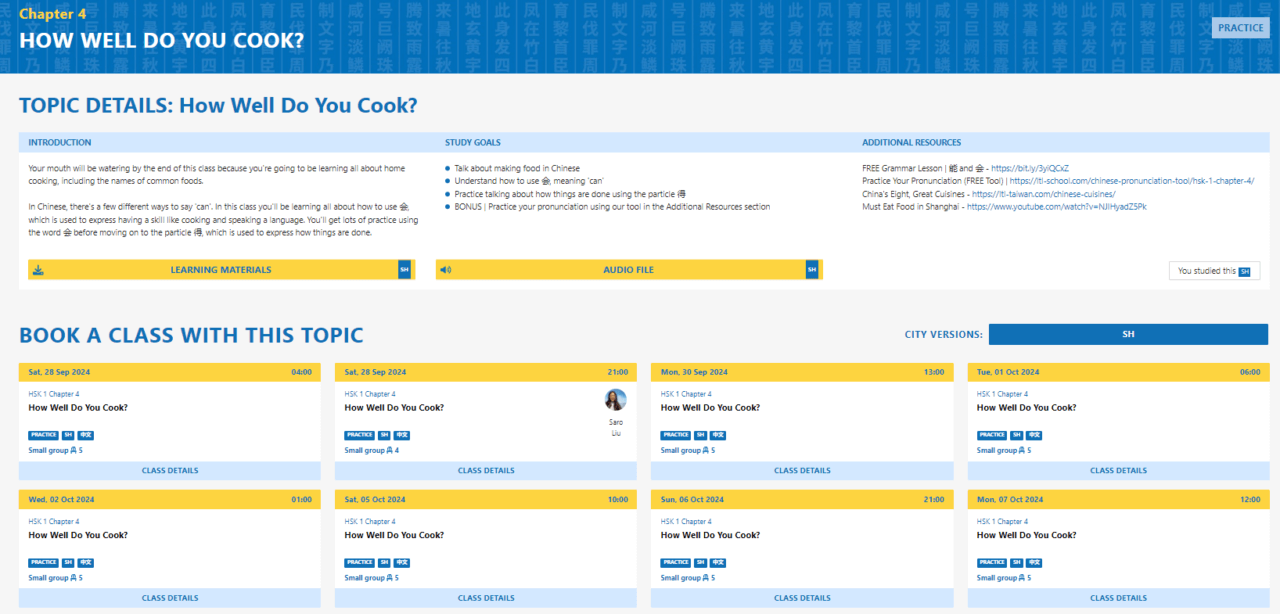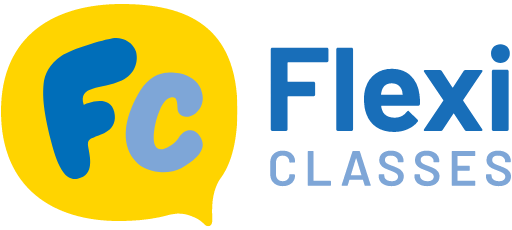How can I view all time slots for a specific class?
You can choose any topic you’d like to study within your level. To view and schedule a specific class, follow these steps:
Step 1: Go to the “My Level” section and double-check that the language and level match your current one.

Step 2: Click on any topic you’d like to explore to view the available schedule.
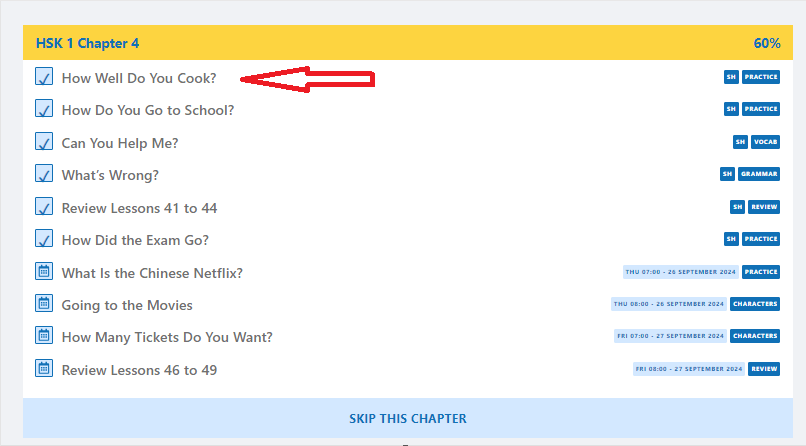
Step 3: Book the time slot that best fits your availability.