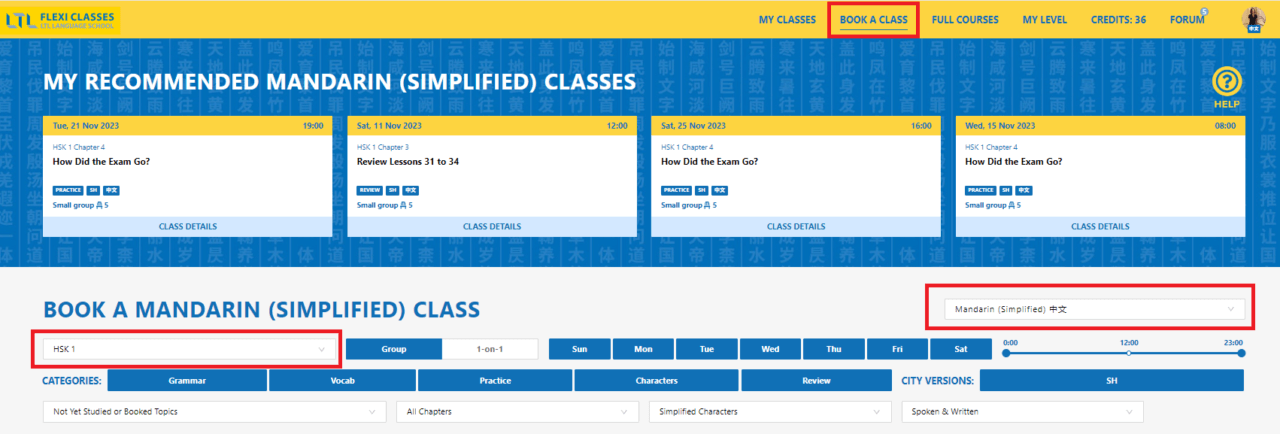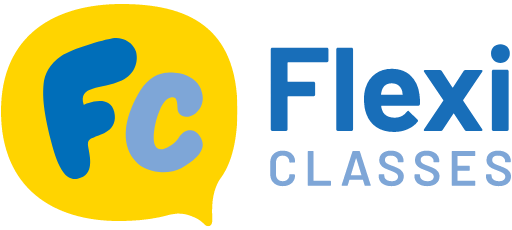Get up to 40% OFF your 1on1 subscription
I feel I am good at studying at a higher level than I did before. Can I change my level?
You have the flexibility to change your learning level at any time, and there are two ways to do so:
Way 1: Change Level in Your Account Settings
- Click on your avatar icon.
- Select “My Settings”
- Choose the new level you believe is appropriate for your learning journey.
- By following these steps, all classes displayed on the “Book a Class” and “Full Courses” pages will align with your newly selected level.
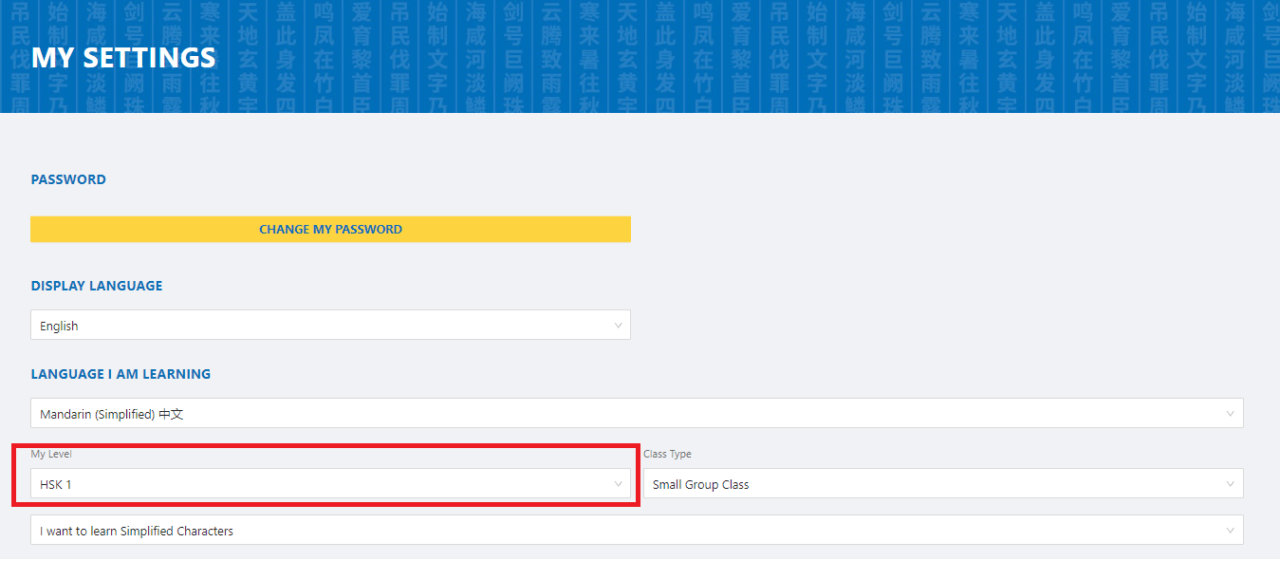
Way 2: Filter Classes at Your Desired Level
If you’re unsure of your level or prefer to filter classes each time you log in. You can simply filter classes at the level you wish to study when booking classes. This will require you to set your filters every time you access your account.