WaniKani Review || Rated and Reviewed by LTL Flexi Classes
WaniKani Rated and Reviewed

Welcome to LTL’s WaniKani review!
WaniKani is a website that teaches Japanese learners kanji through mnemonics and an SRS system as well as splitting the kanji and radicals up into 60 different levels.
WaniKani does exactly what it says on the tin – it teaches roughly 2,000 kanji and 6,000 vocabulary words (in order to reinforce the kanji).
While it can be completed in a year, most people do it in two or more years – which is still much faster than the twelve years of schooling a Japanese child will take to learn that many kanji!
WaniKani Review || The Good and the Bad
WaniKani Review || How Does WaniKani Work?
WaniKani Review || Will My Japanese Improve With WaniKani?
WaniKani Review || Is WaniKani Free or Paid?
WaniKani Review || The WaniKani Forums
WaniKani Review || FAQs
Now, onto the review!
WaniKani: The Good and the Bad
| The Good | The Bad |
|---|---|
| SRS system | Fixed system – can’t skip ahead |
| Mnemonics | Pricey |
| Levels split up the kanji | Doesn’t teach writing |
| A lot of fun | |
| Forums for users to interact |
How Does WaniKani Work?
WaniKani splits the 2,000 kanji in groups.
It will teach you the kanji with 60 separate levels, each with about 30 kanji as well as 5-7 radicals. After you unlock all of the kanji for a level, you then unlock the vocabulary items for each kanji.
The main features of WaniKani are lessons and reviews.
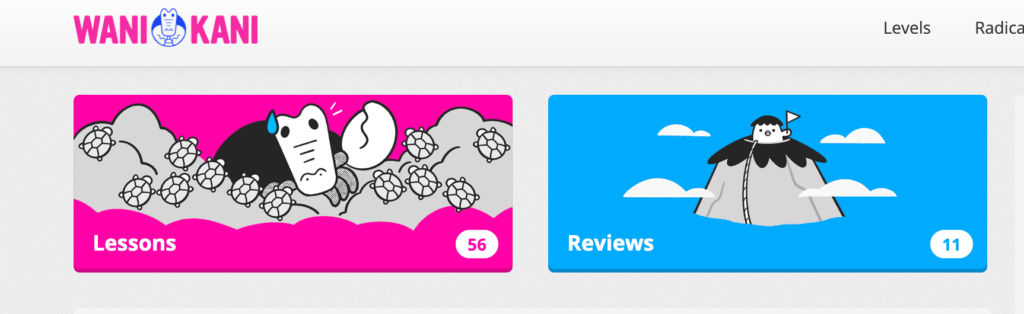
Lessons
At the beginning of a level, you do lessons, which are split up into groups of 5 (although this can be toggled in your settings).
During each level, you start with learning radicals, then kanji, then vocabulary items.
Radicals are the building blocks of kanji, and you typically learn 5-7 (of about 200 total) per level.
During radical lessons, you learn a little mnemonic that helps you remember the radical’s meaning and then see kanji it is used in.
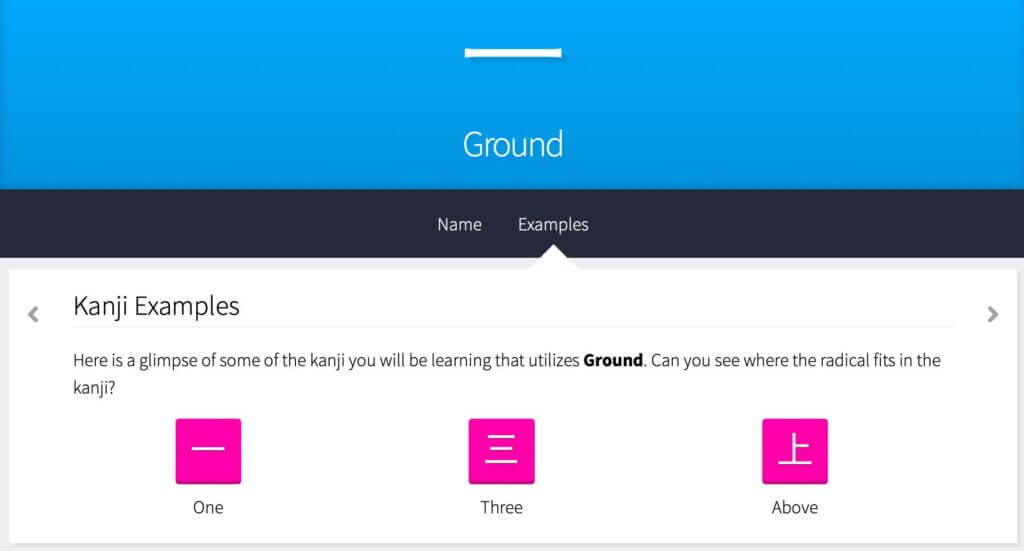
For kanji lessons, you are first presented with a kanji’s radical composition, and then its meaning and reading.
There is also a context section where you can see the kanji used in vocabulary items.
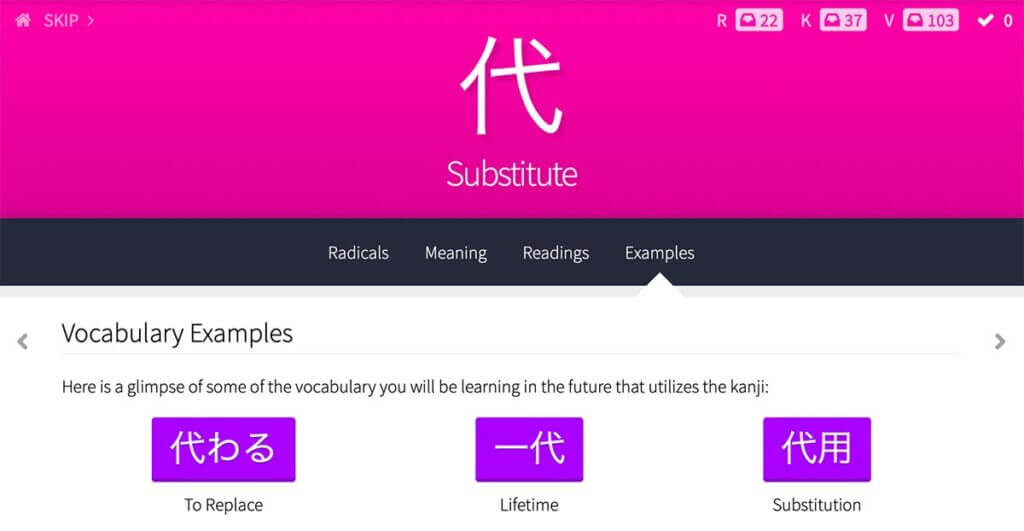
As for vocabulary items, you see the kanji composition, meaning, reading, and then context sentences to understand how the word is used.
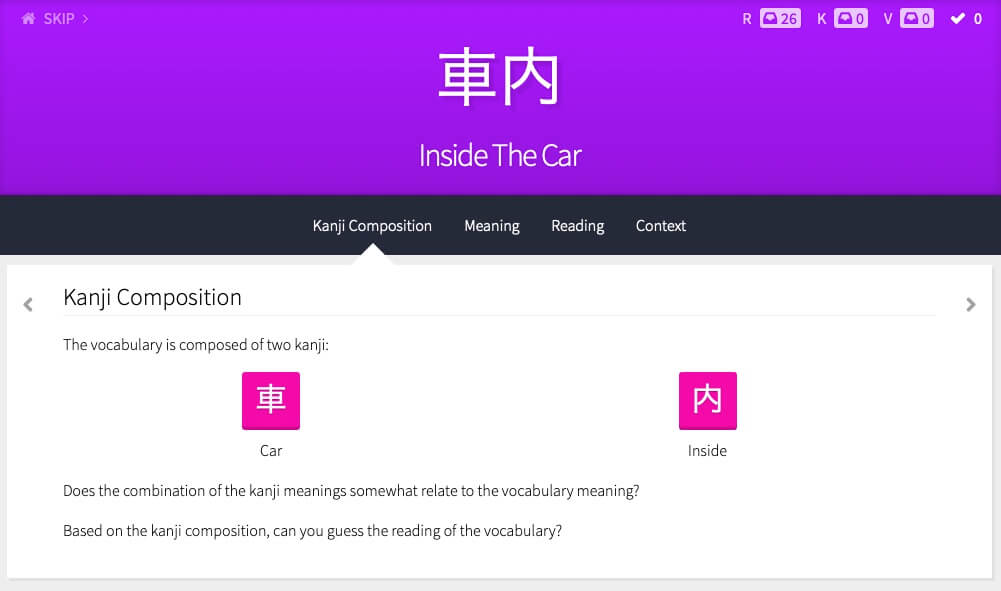
After reading through all of these sections, you then do a little quiz where you type in the meaning and reading of the kanji.
Typically, WaniKani teaches the on’yomi, or shorter Chinese reading, of the kanji first, and then the kun’yomi (or Japanese) reading is taught when the kanji is used in vocabulary items.
The SRS
WaniKani uses SRS, which stands for Spaced Repetition System.
SRS is commonly used for memorization, as it spaces information (often in the form of flashcards) at intervals that are optimal for memory retention.
In WaniKani’s case, you type in your answers.
After doing a lesson for a radical, kanji, or vocabulary item, you review the item at various intervals.
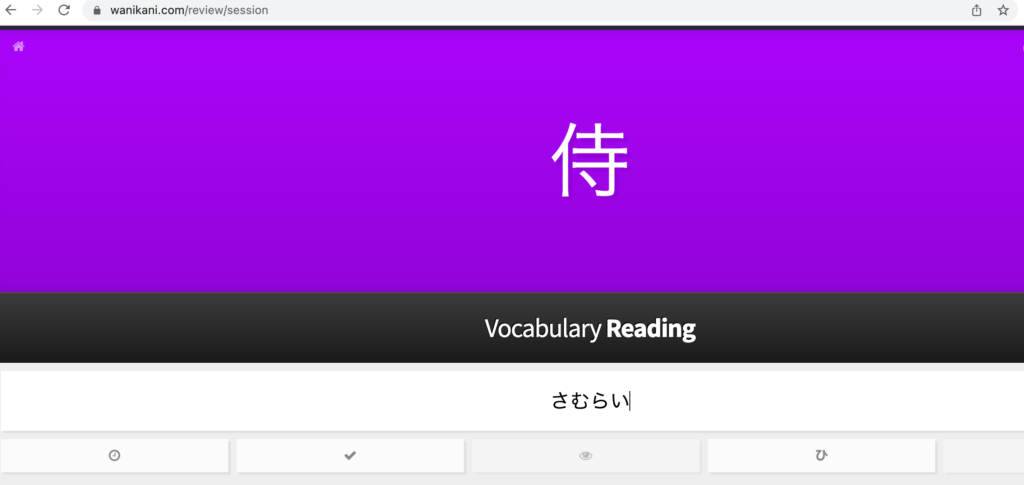
WaniKani splits items up into 5 larger sections:
- Apprentice
- Guru
- Master
- Enlightened
- Burned
Within each section, you see the items a different number of times and between longer and longer periods of time.
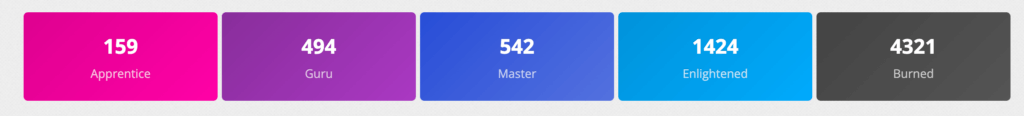
For the first section, Apprentice, the intervals are 4, 8, 24, and 48 hours.
After this, the item moves to Guru, where the intervals are 1 week and 2 weeks.
For Master, you seen an item again in 1 month.
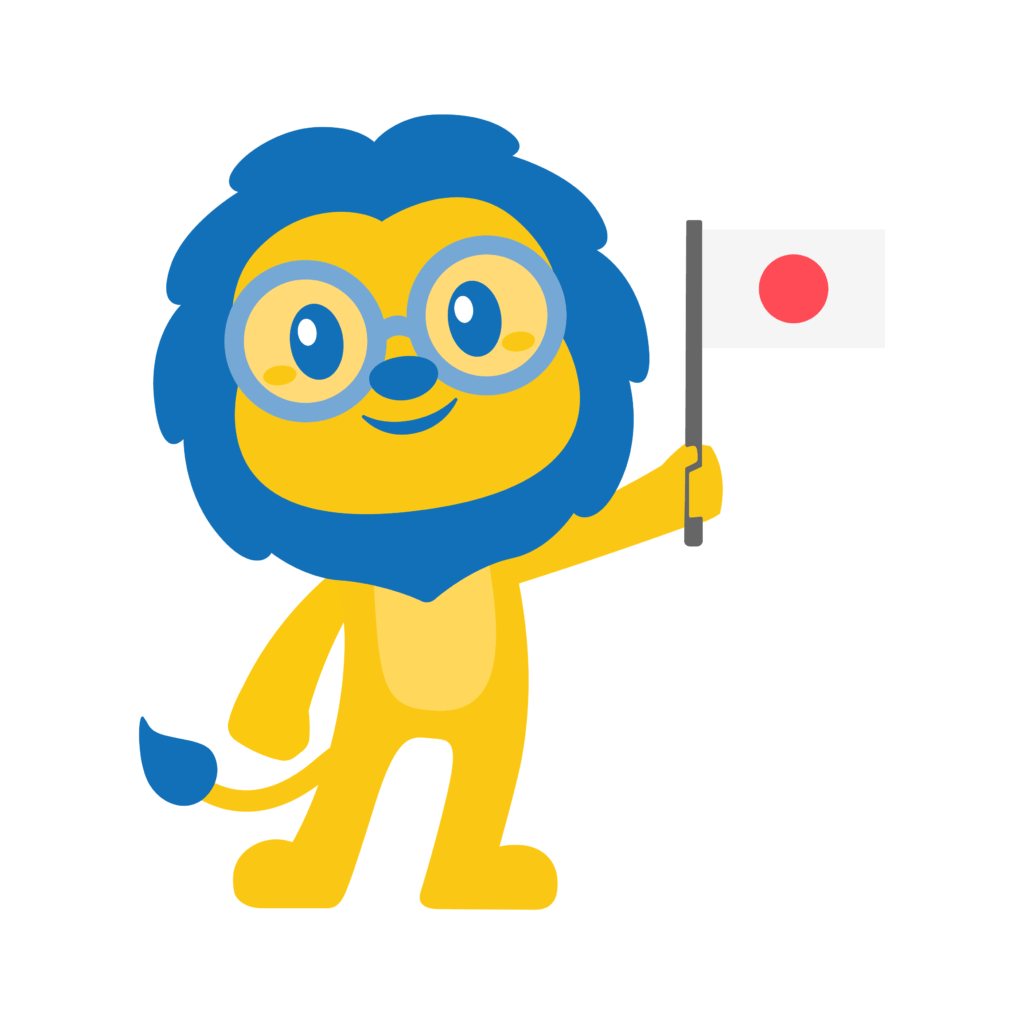
Enlightened is 4 months, after which an item is considered “Burned” into your memory, so you don’t see it again.
If you get an item wrong, it goes down one section, such as from Apprentice 3 to Apprentice 2.
So if you were next meant to review an item 24 hours from now, but got it wrong, you’ll instead review it 8 hours from now instead, so it sticks in your memory.
In order to best optimize the SRS (and your own memory), most users set a particular number of lessons to do every day and do their reviews in at least two sessions split up throughout the day to optimize these initial 4 and 8 hour review intervals.
Personally, I try and do two or three review sessions and ten to fifteen lessons every day, which keeps things manageable for me.
The SRS works well, and I can confidently recognize and read about 1,500 kanji (as of level 45) thanks to it.

8 Resources to Improve Japanese Listening Skills
Want to improve your Japanese listening skills? Not where to look for new resources? This complete guide has you covered with 8 of the best resources.
The Levels
As previously stated, WaniKani splits kanji up into 60 levels, each with about 30-33 kanji.
To go up a level you first have to unlock “Guru” (or answer correctly at the 4, 8, 24, and 48 hour review intervals).
To level up, you need to Guru most of the kanji for that level (ex: 30 of 34, or 27 of 30), and then you will unlock the related vocabulary items for those kanji (which do not affect you level up time).
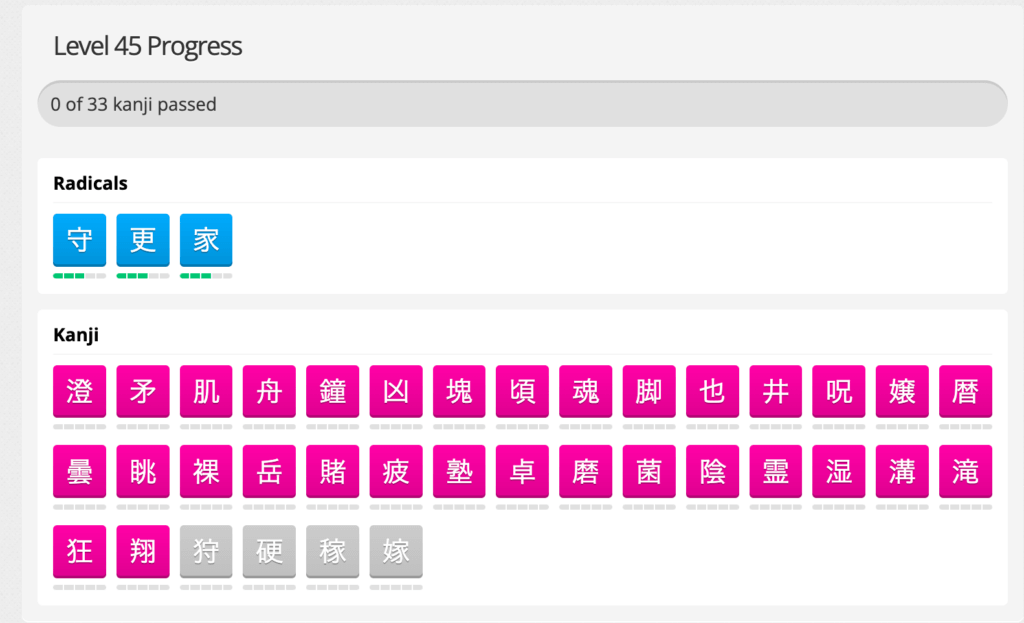
This means that for those who go at maximum speed, moving up takes about 8 days per level.
For those who prefer to go at a slightly slower (but still a quite efficient speed), leveling up takes around 10-14 days.
The levels are nice because they split up what would be an overwhelming amount of knowledge into easy-to-absorb chunks and keeps you from burning out by doing too many lessons.
However, one weakness of the levels is that you can’t skip ahead.
For newer learners (ex: those who only know a couple hundred kanji or less), that’s not a big deal since that’s only a difference of 1-6 levels – barely any!
But more experienced learners might feel frustrated if they know several hundred or over a thousand kanji, since there will be a lot of overlap.
In that case, they’d be better off choosing a different tool, since it would take months to reach new material.
The Kanji
Since kanji have multiple readings, usually the on’yomi (Chinese) reading is taught first, with the kanji meaning.
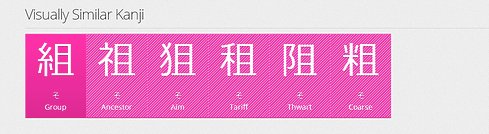
The kun’yomi (Japanese) reading is taught after, in the kanji’s vocabulary items.
This keeps the readings from feeling too overwhelming, since memorizing both of them at once can be confusing!
While WaniKani uses mnemonics to teach you the kanji (more on that below), it also recognizes that sometimes, two kanji just look the same – hence the “visually similar kanji” feature!
It puts similar-looking kanji side-by-side so that you can examine their differences and stop getting them confused!
The Mnemonics
To teach you kanji, WaniKani uses mnemonics, or little stories, to help you remember the kanji’s meaning and reading.
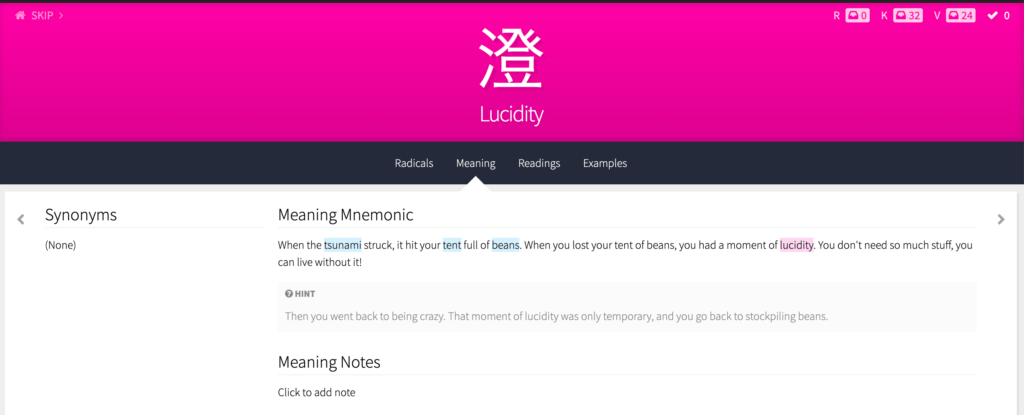
For example, the one in the above picture.
These mnemonics are WaniKani’s best feature, as they help cement the items into your mind, especially in combination with the SRS!
They’re also quite funny a lot of the time, as the creators of WaniKani have a quirky sense of humor!
In mnemonics, the same characters are often used, helping maintain a sense of continuity (ex: for the sound ちょう in a kanji reading, the character Mrs. Chou is used, typically in some kind of wacky situation).
Bonus Feature: WaniKani doesn’t just leave you with the mnemonics – You can also add your own notes and synonyms.
Notes are useful if you want to add your own mnemonic that works better for you for a particular kanji.
Synonyms are helpful if you want to add another possible answer for an item.
I mainly use them for vocabulary items, such as if the official meaning answer for an item is “to shout” but I never remember that and always type “to scream” – I can add a synonym and save myself the pain of continuously getting it wrong!
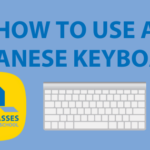
How to Use a Japanese Keyboard // A Super Simple Guide
How to use a Japanese Keyboard? How to type in Japanese? Where can I find a Japanese keyboard? We answer all of these questions and more.
The Vocabulary
The vocabulary taught in WaniKani has one purpose: To reinforce the kanji that is taught.
Therefore, it is not taught in order of frequency, and you might learn some little-used words that you won’t see much in your day-to-day life.
So, I would not recommend WaniKani as a vocabulary tool.
HOWEVER, I would definitely recommend WaniKani as a kanji tool, since the vocabulary items reinforce the kanji’s meaning and readings, and help you thoroughly get it down.
Other Features
Aside from the radicals, kanji, vocab, lessons, reviews, and SRS, WaniKani also offers a few more things!
Vacation Mode is one of them – it pauses your reviews for a set amount of time so that they don’t pile up if you’re not able to do them for a while.
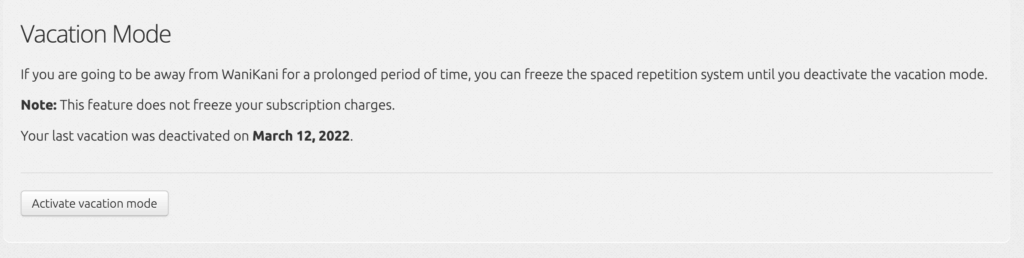
So, if you’re going on vacation, moving, have exams in school, a busy period at work, or a crisis happening in your life – you can turn on Vacation Mode and not worry about your reviews!
It can be found in the settings section.
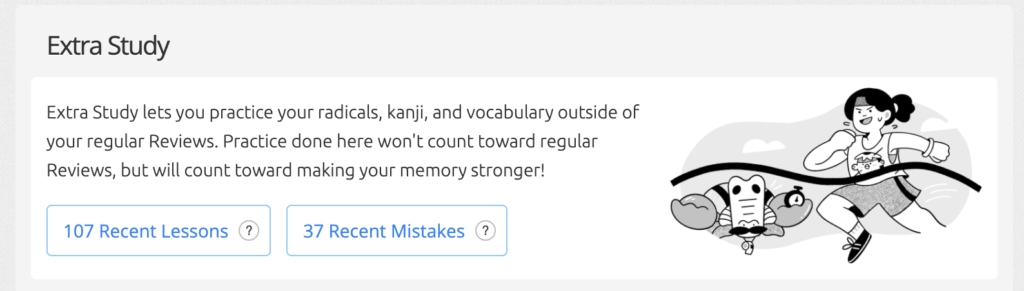
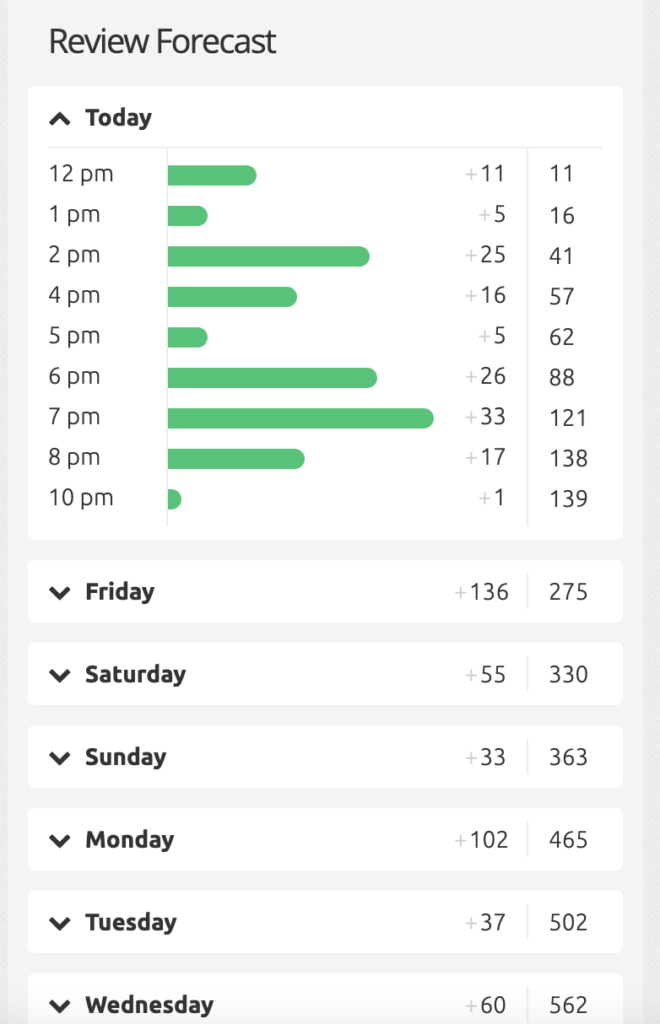
Extra Study is a newer feature, which you can use to practice outside of regular review sessions.
You can choose to practice either items learned in recent lessons or items you’ve recently made mistakes on.
Personally, I find it more useful for reviewing my mistakes so that I can improve my overall knowledge retention.
You don’t have to use Extra Study, but (like Vacation Mode) it’s there if you’d like to.
The Review Forecast is another useful tool, which does what the name suggests.
It projects your upcoming reviews every day for a week, down to the hour mark.
It’s helpful for planning when to do your daily review sessions.
Will My Japanese Improve With WaniKani?
The better question is:
Will my kanji knowledge (and hence, overall Japanese knowledge) improve with WaniKani?
Answer: Absolutely!
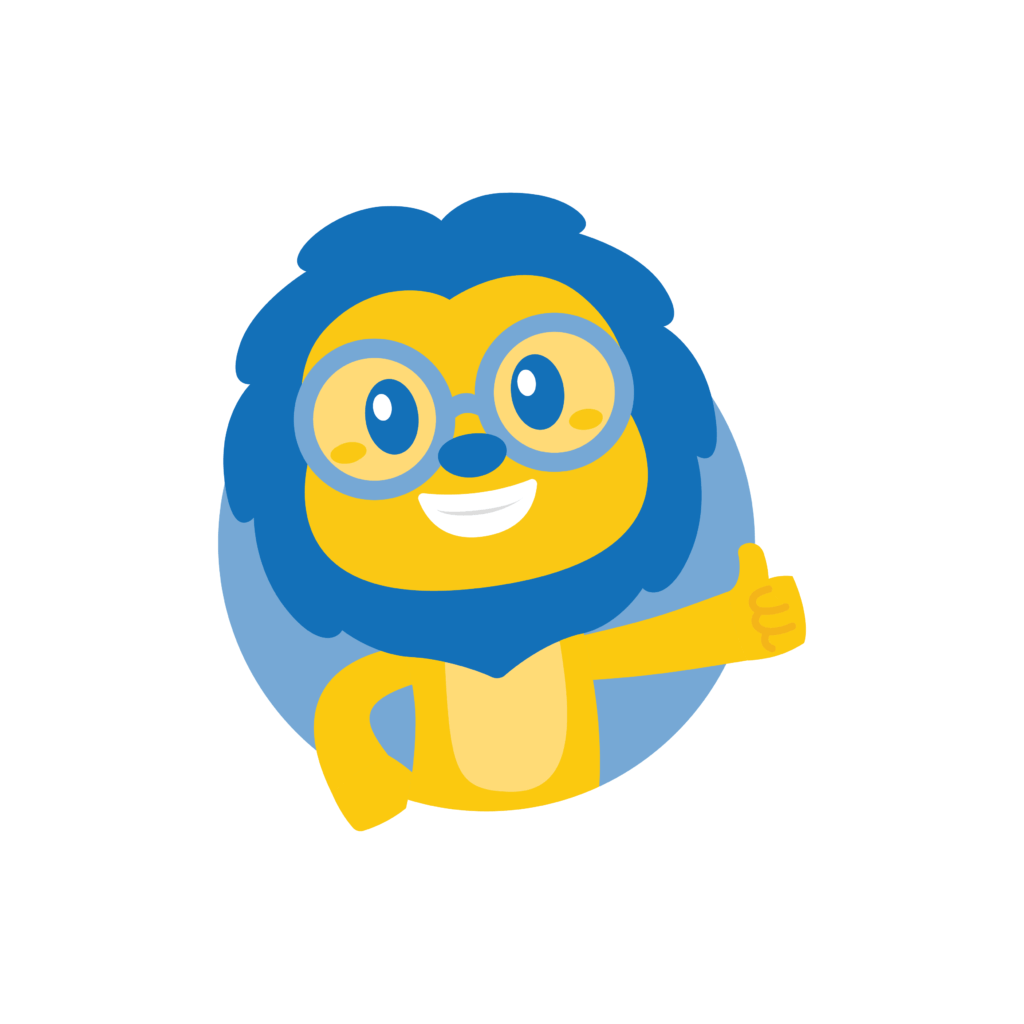
WaniKani’s mnemonics are very helpful for memorizing a kanji’s meaning and reading.
Combined with the SRS, that makes retaining the information a breeze!
As a bonus, the user interface is fun and easy to use, and the various extra features, like adding synonyms and Vacation Mode, are useful too.
What are the drawbacks then?
WaniKani is better for newer learners, since levels aren’t skippable.
Additionally, it is a paid resource (more on that later), so that is also a factor.
WaniKani does not teach you how to write the kanji, just read them.
Therefore, it is not the right resource for people who want to know how to write all 2,000 kanji.
Skritter might be the alternative if your goal is more of a written one
Also, while the kanji taught are useful, since they’re from a list released by the Japanese government of most common 2,000 kanji in newspapers and books, the vocabulary is not as useful.
Please note: The vocabulary is meant to reinforce the kanji knowledge, NOT to give you a base in frequently used vocabulary.
Therefore, while some of it is useful, some of it is completely useless (case in point: I just learned 一斗缶・いっとかん)today, which means a five gallon can [of paint, gasoline, etc.]).
Not exactly useful for reading manga, right?
So if you’re looking for useful vocabulary, you might want to turn to LTL’s Anki decks instead.
Is WaniKani Free or Paid?
Now then, onto the important question: Is WaniKani free or paid?
Unfortunately, it is a paid resource.
However, the first three levels are available to try for free, so you can test out WaniKani and see if it’s a good method for you.
What is the price, then? WaniKani costs $9/month (USD), $89/year, and $299 for a lifetime subscription.
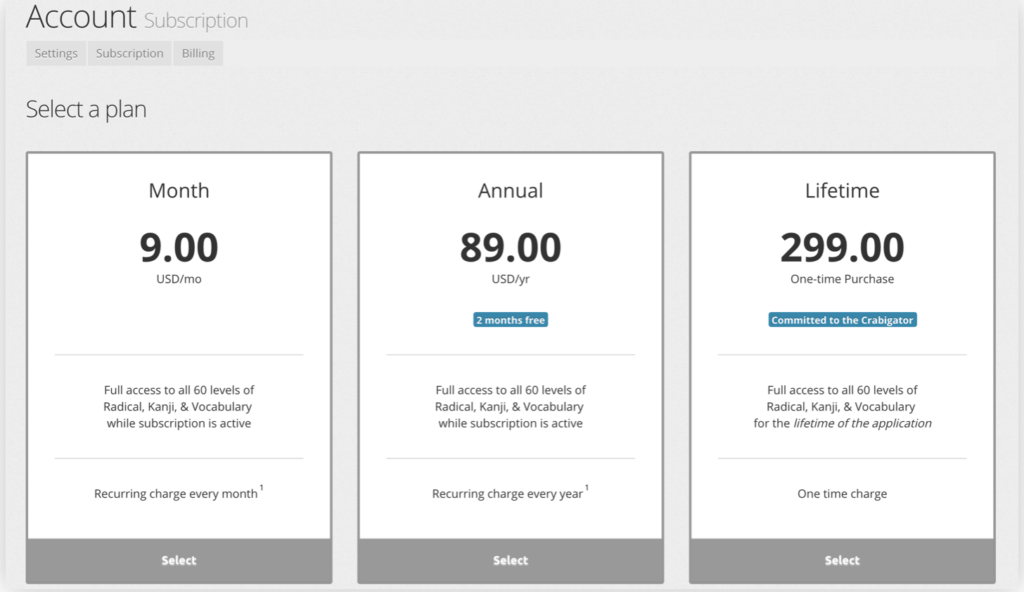
Since learners typically use it for 1-3 years on average, this can definitely get a bit pricey. That said, it does work.
Bonus Tip: Every December WaniKani has a lifetime sale, where the lifetime subscription goes from $299 to $199!
So if you’re thinking of signing up, have tried the free levels, and know you’re going to be leveling up at a pace where all 60 levels will take you 2+ years, wait for the lifetime sale.
The WaniKani Forums
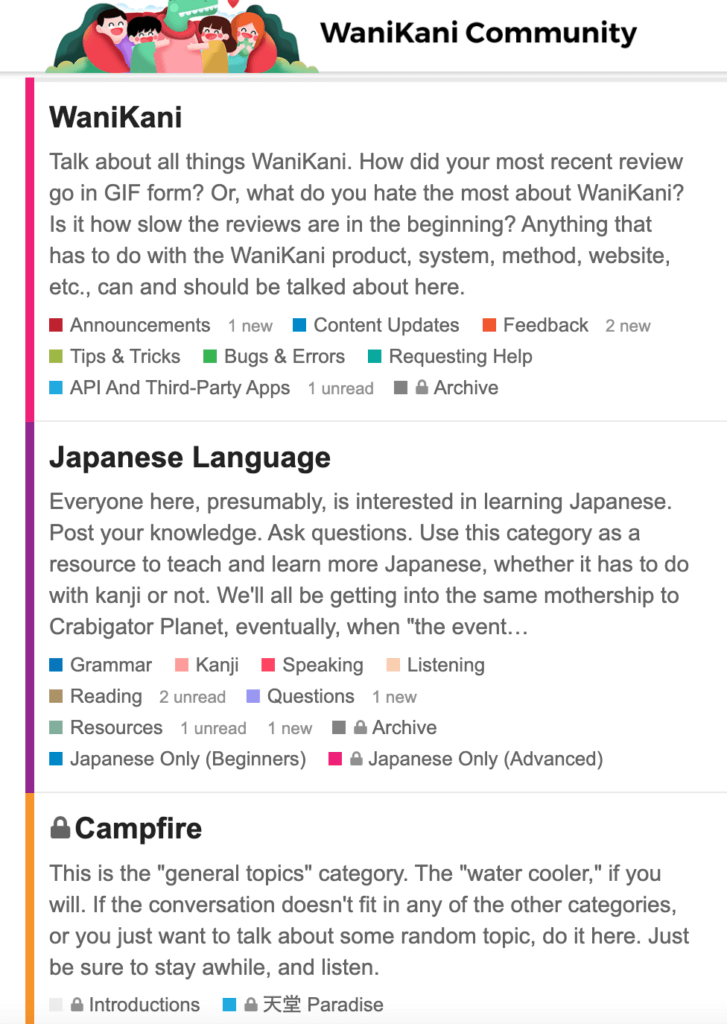
What are the WaniKani forums?
The WaniKani forums are a fantastic place, whether or not you choose to move past the first couple of levels.
They have general Japanese learning resources (i.e. resource comparisons, podcast recommendations, etc.) and also book clubs.
The book clubs are split into various levels (see more in my Japanese Reading Practice article) and are a great way to practice your reading with other people!
So if nothing else, I would recommend you check out the forums!
They’re a great way to interact with a positive, friendly community of Japanese learners, whether or not you’re a WaniKani subscriber.
Have you used WaniKani before? What did you think of our Wanikani review?
Drop us a comment below with your favourite Japanese resources as well. We’d love to hear from you.
WaniKani Review – FAQ’s
What is WaniKani?
WaniKani is a website that teaches you 2,000 kanji using mnemonics and SRS.
It is a paid subscription resource, but the first three levels are free to try.
It also has free to access forums which have loads of Japanese learning related threads.
Is WaniKani free?
Unfortunately, it is a paid resource.
However, the first three levels are available to try for free, so you can test out WaniKani and see if it’s a good method for you.
What is the price, then? WaniKani costs $9/month (USD), $89/year, and $299 for a lifetime subscription.
Is WaniKani right for me?
While I can’t answer that, I can tell you that WaniKani’s first three levels are free, so (while I think that it’s a great resource) you can go try it out and see for yourself!
Will WaniKani help me improve my Japanese?
Yes. More specifically, it will greatly improve your kanji knowledge, which is an essential building block of learning Japanese.
Want More From LTL?
WANT TO LEARN JAPANESE? Check out our online Japanese courses here.
We offer a 7-day free trial to all new students where you can study 24/7.
What about studying Japanese in Japan instead? We’ve got your back. Our Japanese courses in Tokyo can either be taken in small groups of no more than 5 students or individually for a more tailored experience.
We even offer incredible homestay experiences in Tokyo as well.
Come and be a part of this amazing community.
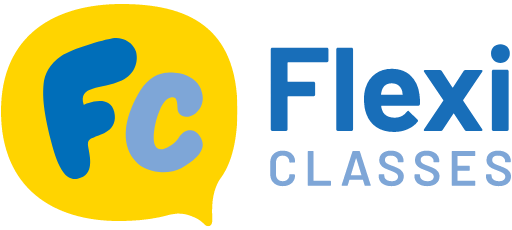







3 comments
Wanikani is buggy and unreliable on a samsung galaxy tab running the brave browser.
Very detailed review. I can see you put a lot of labor and love into this and it helped me learn a lot about the service.
Some feedback. I don't think it's appropriate to list a pro as it being reasonably priced and a con as it being pricey. As a reviewer you have the right to your opinion and as a reader I prefer to know which it is versus someone wavering between two opinions. I feel that the two statements directly contrast with each other.
頑張ってました✨
Thanks for your feedback Kecj, we'll bear that in mind in future articles 🙂