LinGo Play Review // Play Online, Learn Chinese 2023
An Honest LinGo Play Review; Is it For You? Everything You Need To Know in 2023.
LinGo Play Review: 7/10
LinGo Play is a nice vocabulary app that helps you get ahead in your Chinese classes by learning new words in various topics or just reviewing them. However, there is a lack of fluidity and too many ads on the free version.
Update: 2023

Today we take a look at LinGo Play and tell you whether YOU should be downloading this app to learn Chinese.
What better way to learn a language than actually having fun while doing so?
That’s exactly why language learning apps now include games and interactive exercises to help us learn and enjoy our language journey even more.
LinGo Play is a relatively new app solely dedicated to learning languages while playing games online.
Let’s see together if it’s worth it!
#1 LinGo Play Review // Introduction & Key Stats
#2 LinGo Play Review // Pros & Cons
#3 LinGo Play Review // Price (subscription)
#4 LinGo Play Review // Getting Started
#5 LinGo Play Review // Premium Version?
#6 LinGo Play Review // The Interface
#7 LinGo Play Review // The Categories
#8 LinGo Play Review // The Lessons and Exercises
#9 LinGo Play Review // How Does it Work?
#10 LinGo Play Review // Languages Offered
#11 LinGo Play Review // Conclusion
#12 LinGo Play Review // Where to Download the App
#13 LinGo Play Review // FAQs
#1 LinGo Play Review // Introduction & Key Stats
LinGo Play Key Stats
| Name | LinGo Play |
| Description | “Discover how to learn foreign languages online quickly and easilyor memorise words and phrases with millions of other players around the world.” (LinGo Play) |
| Website | https://www.lingo-play.com/ |
| No. of Languages Offered | 70+ |
| Price | $7.99 / $29.99 / $89.99 |
LinGo Play Introduction
LinGo Play offers 70 languages and is available on both mobile and desktop.
The app offers vocabulary and grammar lessons to both beginners and more advanced learners, with online games and interactive flashcards.
Whilst the beginner levels will start with lessons, more advanced learners can start directly with the games.
As usual with other language learning apps, LinGo Play offers a free version as well as the possibility to unlimited access to the app by subscribing to the premium version.
#2 LinGo Play Review // Pros & Cons
| LinGo Play Pros | LinGo Play Cons |
|---|---|
| 1. Great for vocabulary building. | 1. Too many ads disrupt learning experience. |
| 2. Awesome radio feature! | 2. Lack of fluidity. |
| 3. Play games and tournaments with people across the globe. | 3. App interface could be improved with less pushy notifications and shorter load times. |
#3 LinGo Play Review // Price (subscription)
| LinGo Play Subscription | Cost (USD) |
|---|---|
| Weekly | $7.99 |
| Monthly | $29.99 |
| Annual | $89.99 |
#4 LinGo Play Review // Getting Started
Create a profile through Facebook, Google+, your email address or just skip this step to come back to it later.
Then select, in the list, the language you wish to learn (both simplified and traditional Chinese characters are available) and your level of knowledge.
Usually language learning apps offer two or three different levels, but LinGo Play offers an amazing list of 7 options you can see in the gallery below.
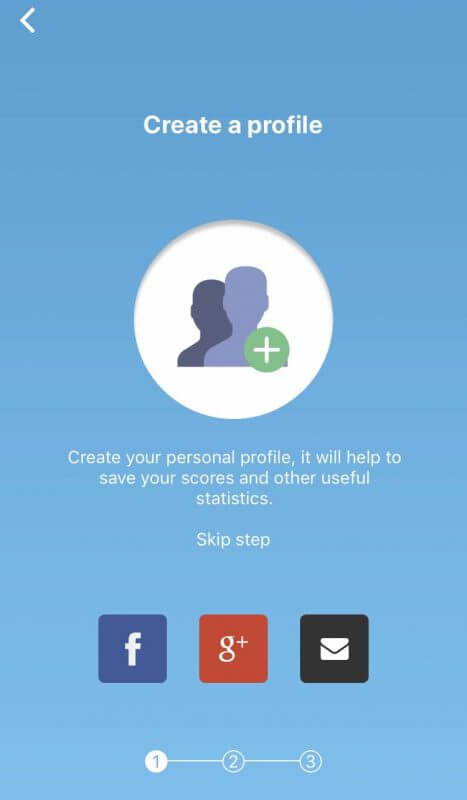

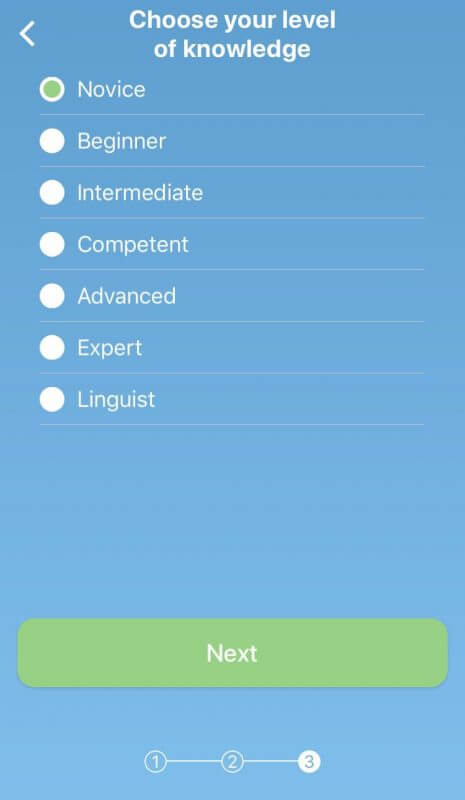
#5 LinGo Play Review // Premium Version?

The Premium version of the app offers unlimited access to all the content of the app with more than 600 lessons.
The free version of the app allows access to flashcards games only, while the premium version gives access to grammar, phrases and dialogue-based games.
You’ll also be able to request a certificate from the developers for your learning progress and receive it by email.
How do you feel about the price? Leave us a comment below to share your opinion.
#6 LinGo Play Review // The Interface

You’ll see the interface of LinGo Play has a lot of features and goes a bit beyond online games. It can be a bit confusing at first, but rest assured it is actually pretty easy to navigate.
When opening the app you’ll discover your homepage, with a summary of your profile in the top half of your screen.
In the centre of the screen, you’ll then have all the different categories of the app displayed, four at a time, and you’ll need to swipe this section from left to right to see the others.
In the bottom half of your screen, you’ll see your lessons, which is the default category.
Three options are available: flashcards, words and phrases. We will talk about them in more detail later on.
The different categories of the app are as follows:
- Lessons
- Play
- Certificate
- Tournament
- Radio
- TV
- Profile
- Invite
- Rating
That’s a lot of features to discover, but no worries! I’ll give an explanation for each of them in more detail in the next chapter.
To finish with the interface, on your homepage, click the hamburger (three lines) icon in the top right corner of your screen to change your target language, native language and other settings such as reminders and premium purchases.

Super Chinese Review (for 2023) | Learn Chinese with AI
Our In-Depth and Honest Super Chinese App Review (for 2023); worth the download for your studies? Super Chinese Review 7/10A nice well-rounded app that focuses on all aspects of the language with many interesting features. It’s a nice companion to…
#7 LinGo Play Review // The Categories
Once you are more familiar with the layout of the app you can start clicking on icons to get a better idea of what gives access to what service.
Let’s break down all those categories.

PLAY – The play category is the major feature of this app.
When accessing this category you will be able to see how many players are currently online, active games and the number of games played today around the world.
By clicking on the large green PLAY button at the bottom of your screen, you’ll be able to choose between the single-player, multiplayer or tournament options.
The multiplayer mode will look for an opponent, another user connected at the same time willing to challenge you! The single-player mode connects you to a computer so you can play on your own.
The games are based on flashcards but be aware when you start one, the topics are random. I once played a tournament about construction tools and materials!
LESSONS – This category gives access to your lessons and exercises.
You are faced with three options: flashcards, words and phrases which define the focus of the lesson.
If you have the free version of the app, you’ll only have access to the first lesson of each option.
I will talk about the lessons and exercises in more detail in the next chapter.
CERTIFICATE – Ask the developers for a certificate attesting to your actual language level acquired through the app.
You’ll need to have passed a certain number of tests with excellent grades before being able to request it.
TOURNAMENT – Challenge other language learners in weekly tournaments.
Practice your target language, win prizes and gifts, and be in the first places of weekly and monthly rankings.
The winner of a tournament will be the player with the highest number of victories. It is possible to play with two modes: single or multi.
While connected to the app you will also receive challenge invitations, you can then accept or reject.
RADIO – Listen to dozens of Chinese radio stations.
I have never seen this in any app before so I am actually pleasantly surprised. In this category, we have the possibility to connect to various radio stations, categorised by names and types (news/politics/music/talk….)
A great way to improve one’s listening abilities, or getting used to the Chinese tones and real speed of talking.
The radio continues to work even with the smartphone locked, so that’s very useful. My favourite station is HIT FM, which mixes music and stories which the speaker actually says in a slower-than-usual speed.
TV – Watch live broadcast Chinese TV.
At the time of writing, I only have access to one Chinese News TV Channel in live broadcast, maybe the app will embed more in the future.
It is nonetheless very interesting to see the Chinese News, but you must be warned! The hostess speaks at a very high speed.
PROFILE – Your detailed profile and progress.
This is the category where you can check your language progress and level reached.
You will be able to see your daily, weekly and monthly progress with how many lessons completed and vocabulary learned, your percentage of correct answers and overall progress as well as even more statistics.
INVITE – Invite your Facebook friends to play together or challenge other players by sending them invitations.
There is nothing more to this category, pretty straight forward !
RATING – Check your ranking compared to other players.
You’ll be able to compare your progress with other players on a daily, weekly or monthly basis, as well the best players of all time.
And… that’s it! Nothing too complex really, start by choosing a lesson and enjoy practising with games.
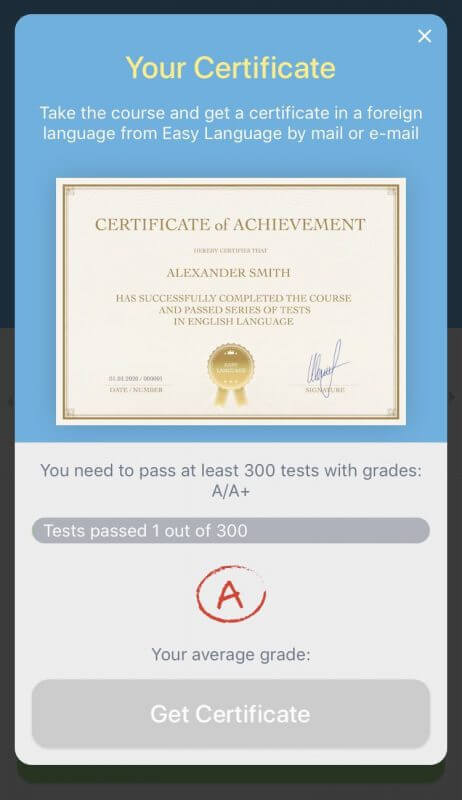
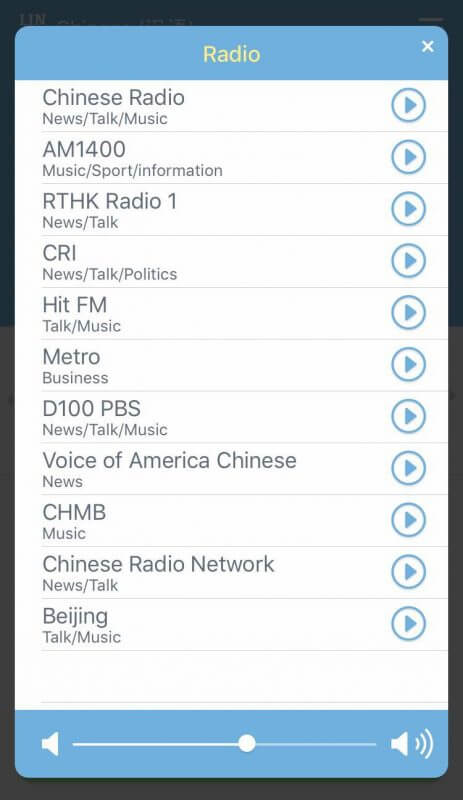
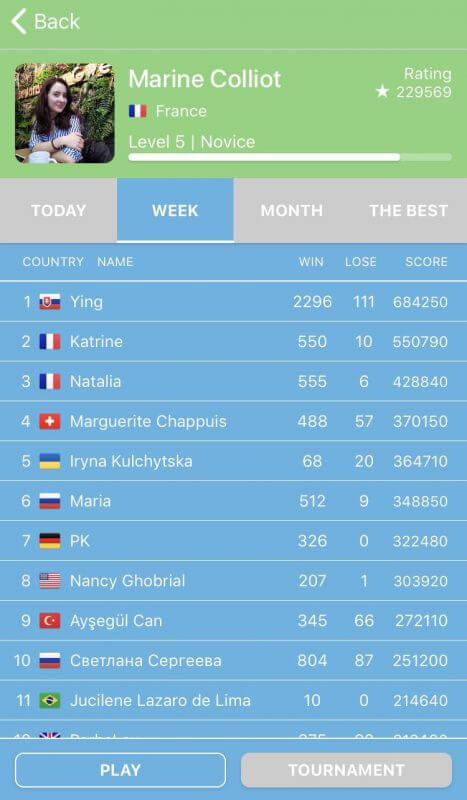

LingoDeer Review (2023) – One of the Most Complete Chinese Learning Apps
LingoDeer App Review; Should I Start Using LingoDeer this 2023? (is it right for me?) LingoDeer Review: 9.5/10With an intuitive interface and engaging exercises, LingoDeer is one of the few apps that really gets it right, succeeding in offering a…
#8 LinGo Play Review // The Lessons & Exercises
As mentioned previously, you will be able to choose between three lesson options: flashcards, words or phrases.
The free version of the app gives you access to one course in each category, each course offering 4 lessons.
So when we do the maths, even with the free version you’ll still have access to 12 lessons in total, enough to give you an idea of whether you’d wish to purchase a premium plan.
The flashcard lessons focuses on vocabulary, words lessons on verbs and adjectives, phrases lessons teaches useful expressions and the basics of conversation and questions.
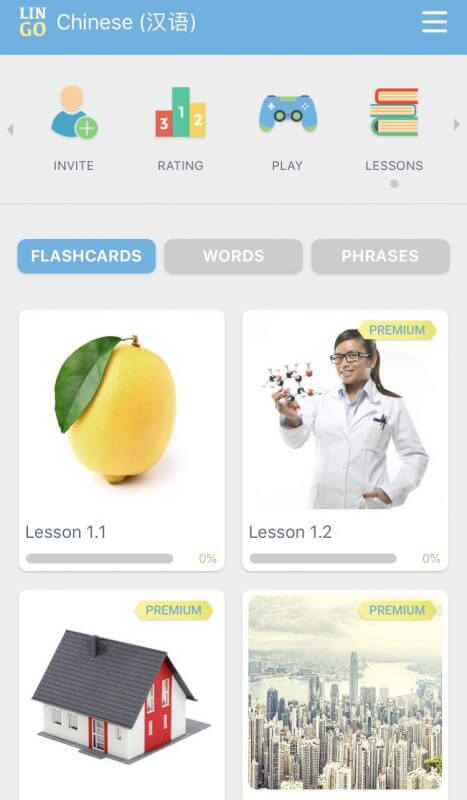
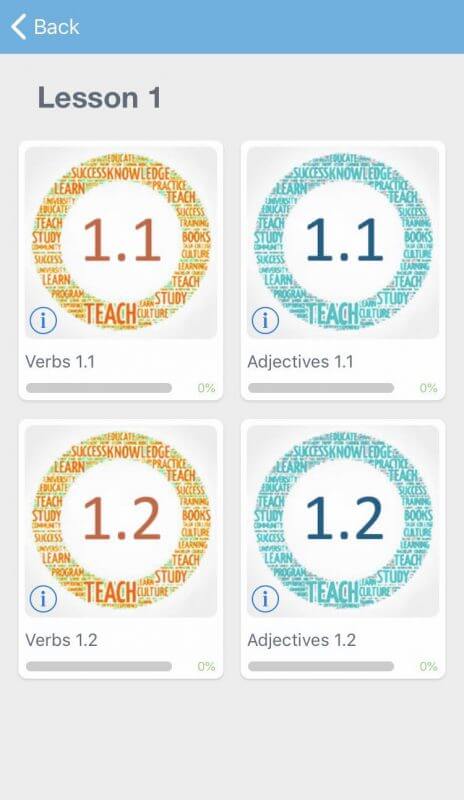
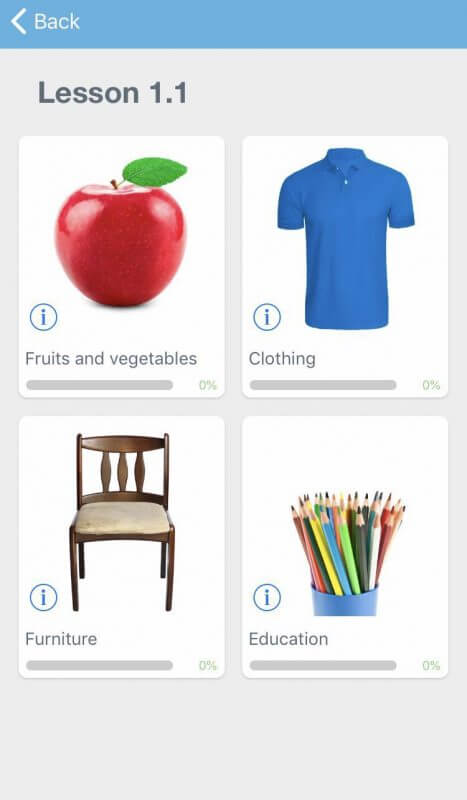
#9 LinGo Play Review // How does it work?
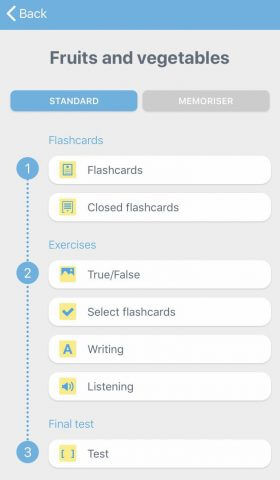
Each lesson follows the same structure: lesson – exercises – test.
First of all, you will study the content of the lesson, be it vocabulary, verbs, adjectives etc with a series of flashcards.
You just click on the ‘next’ button as you go with the possibility to save words in favourites by clicking on the ‘star’ icon.
In the following section, the same series of words appears but this time you have to choose between two options “I know” and “Need to repeat”.
By doing so, you personalise the exercises which will focus more on the words you wish to repeat.
Click on the ‘eye’ icon to reveal the translation of the character displayed, and on the ‘ear’ icon to listen to its pronunciation.
We then start with the exercises.
They also more or less follow the same pattern which is:
- True or False
- Choose the right image according to the word displayed
- Select the correct translation
- WRITING exercises
- LISTENING exercises
After each exercise, you will receive your statistics on how well you did, how many words you learned and the percentage of success.
You will also be offered to continue to the next one, attend a test to practice your knowledge or to play with another user and challenge him on the topic studied.
After all the exercises are done, you will be able to pass the final test which mixes all of the exercises and vocabulary learned in the lesson.
The grade received will help you request a certificate from the app so make sure you only have an A and an A+!
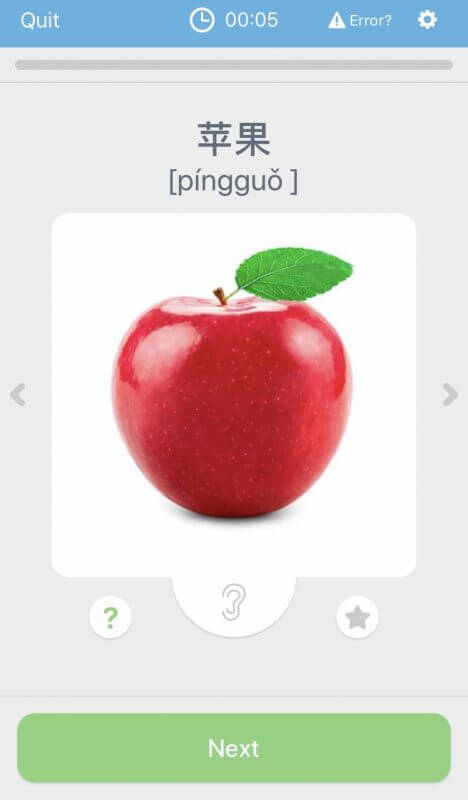

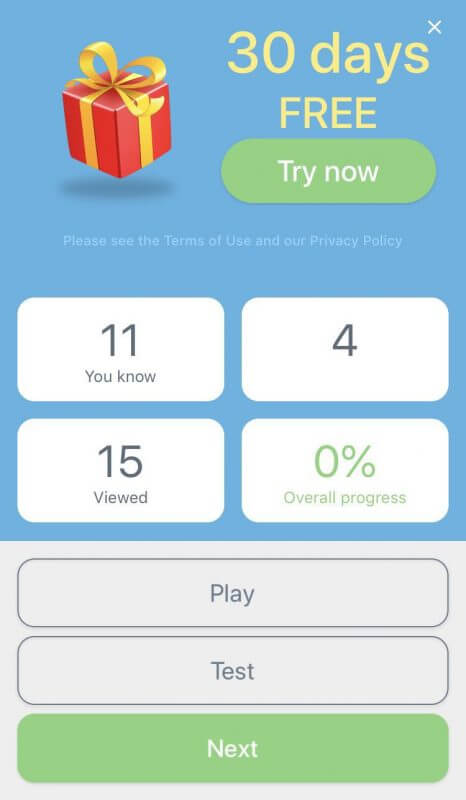
#10 LinGo Play Review // Languages Offered
Below is a list of the languages offered by LinGo Play.
Arabic, English, Chinese, Czech, Danish, Dutch, English, Finnish, French, German, Greek, Hebrew, Hindi, Hungarian, Indonesian, Italian, Japanese, Korean, Norwegian, Polish, Portuguese, Romanian, Russian, Slovak, Spanish, Swedish, Thai, Turkish, Vietnamese, Bulgarian, Malay, Ukrainian, Filipino, Afrikaans, Albanian, Amharic, Armenian, Azerbaijani, Belarusian, Bengal, Bosnian, Burmese, Croatian, Dari, Estonian, Georgian, Kazakh, Kurdish, Lao, Latvian, Lithuanian, Macedonian, Malagasy, Mongolian, Nepali, Pashto, Persian, Sinhala, Slovenian, Somali, Swahili, Tamil, Tigrinya, Urdu, Catalan, Serbian.
#11 LinGo Play Review // Conclusion
LinGo Play is a nice vocabulary app that helps you get ahead in your Chinese classes by learning new words in various topics or just reviewing them.
The games and tournaments feature is a great way to review what was studied in a fun and engaging way with users from all over the world, and the radio feature is definitely the hidden gem of the app!
There are, however, a few downsides to the app, the first one being the PINYIN that doesn’t appear in exercises, which would have been better since it is best to learn characters and pinyin together.
Also, the app takes time to load in between categories, and the constant notifications and suggestions for the premium version are a bit too pushy in my opinion.
I like an intuitive and fluid app, but I found myself very regularly clicking on the ‘close’ button of the premium ad, which only appears after a few seconds.
The LinGo Play application has a lot of potential, but the lack of pinyin and fluidity of the app might put off users a bit.
I can’t wait to see in the future what developments are brought to the app, especially in the radio/TV/exercises categories.
LinGo Play Score: 7/10
#12 LinGo Play Review // Where to download the app?
LinGo Play is available on both the Apple Store and Google Play Store, as well as on desktop.
- LinGo Play on the Apple Store
- LinGo Play on the Google Play Store
- LinGo Play’s website
More Apps
- Apps to Learn Korean
- Apps to Learn Vietnamese
- More Apps to Learn Mandarin

Du Chinese Review ⭐️ Learn to Read Chinese
Du Chinese Review | Whereas certain apps like LingoDeer do a bit of everything, Du Chinese focuses solely on the reading part of Chinese.
#13 LinGo Play Review // FAQs
What is LinGo Play?
LinGo Play is a language learning application available on smartphone and desktop, offering to learn more than 30 languages, including simplified and traditional Chinese.
The app focuses on engaging online games and tournaments to help you learn and review your target language.
Can LinGo Play really teach me Chinese?
LinGo Play is a great app to learn and review Chinese vocabulary, and their interactive flashcards system is useful for beginners.
The app however does not focus on many aspects of the language such as writing characters and speaking ability, for which you will need to use other apps such as Skritter or Mondly.
LinGo Play is a good way to complement a language program in China for example, but cannot be considered a standalone Chinese course.
Where to download LinGo Play?
LinGo Play is available on both the Apple Store and Google Play Store, as well as on desktop.
LinGo Play on the Apple Store
LinGo Play on the Google Play Store
LinGo Play’s website
When can I use LinGo Play?
You don’t have to spend hours on LinGo Play to benefit from it. Use it in a waiting room, during commute, your lunch break, while waiting for your friends going out…
Five minutes a day, or just a game a day will help you strengthen your knowledge in Chinese.
More Apps to Download

LingoDeer Review (2023) – One of the Most Complete Chinese Learning Apps
LingoDeer App Review; Should I Start Using LingoDeer this 2023? (is it right for me?) LingoDeer Review: 9.5/10With an intuitive interface and engaging exercises, LingoDeer is one of the few apps that really gets it right, succeeding in offering a…

Mondly Review (2023) // Learn Chinese with a Chatbot
Mondly Review // Discover Mondly today and start learning Mandarin in a fun new way with a Chatbot. A great app to improve your Mandarin speaking skills.

Drops App Review (2023) – Can Drops Get You Fluent in a Language?
Discover Drops today, a language learning app 100% based on visual learning available in over 35 languages, including Mandarin Chinese, of course!

Busuu Review (2023 Update) Learn Chinese with a Personalised Study Plan
Busuu Review; How Much Chinese Can I Really Learn Using Busuu? Busuu Review: 9/10A really nicely laid out all-round Chinese learning app that matches up to the CERF framework to help you assess your level. Get a personalised study plan…
Want more from LTL?
We offer a 7 day free trial to all new students where you can study Mandarin 24/7. Come and check it out free of charge and see what you think.
We also offer immersive Chinese courses in China. You can learn more about those here.
Sign up below and become part of our ever-growing community.
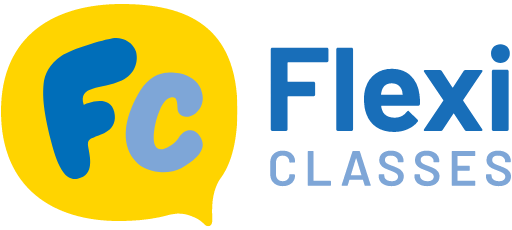








2 comments
I love this mobile app! Lingo Play helps to learn languages with other users in entertaining play online
Cool isn't it!