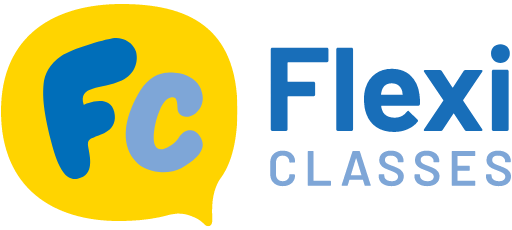A New Kid On The Block // Mandawin App Review (for 2023)
Discover A New Chinese App 📣 Win at Mandarin, with Mandawin
2023 Update: The original review was written in 2021 as Mandawin first started out. Unfortunately, they don’t seem to have done any updates and it seems to have stayed stagnant with little web presence until now. Let’s see if they have any plans in the future!
Time for another new Chinese learning app folks, this time we take a look at the cleverly named Mandawin.
Mandawin, according to their website “takes the pain out of learning Chinese.”
Does it really, though?
We downloaded Mandawin and started from scratch, to find out for you!
Mandawin // Who Are They?
Mandawin // First Impressions
Mandawin // Lessons
Mandawin // Words
Mandawin // Your Profile
Mandawin // Any Costs?
Mandawin // Should I Download?
Mandawin // Who Are They?
A new kid on the block. It’s worth noting Mandawin, at the time of writing, have little to no web presence.
This review comes hot from the oven in the early stages of Mandawin.
They boast a slick, simplistic website which uses the popular one-page structure.
They aim to teach you Mandarin piece-by-piece as this quote from their website suggests:
“First learn the fundamental building blocks of Chinese characters, then learn how they slot together to make more complex characters.”
The concept is good.

Chinese intimidates many with what looks like a bunch of complex and difficult characters to remember, but the key is to break them down and piece them together.
See that character in the picture, not easy on the face of it right?
But breaking it down is the key to success.
This can be done by learning the radicals (of which there are 214 in total, which you can learn on that link).
This is a technique many teachers use and, being a student myself, I think it’s the best way to learn Chinese characters.
Anyway back to Mandawin… so the concept is good, but do they execute it well?
Mandawin // First Impressions
First impressions of Mandawin?
A little random truth be told. I felt I was being taken on a journey, which is great, but I had no idea about where I was stopping off along the way and what I had to do.
The clarity isn’t really there.
Imagine when you go on a tour to a famous site – before setting off, you are told the itinerary, a plan for the day. You are clear in your mind what’s ahead.
I feel Mandawin, never really told me where I was going, and what I was doing. I just knew the end point.
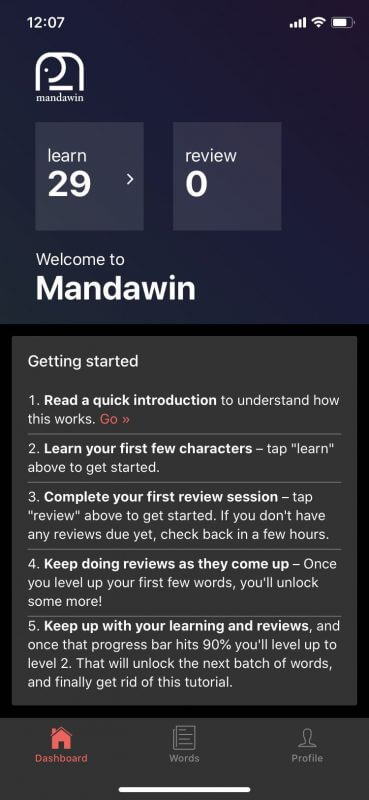
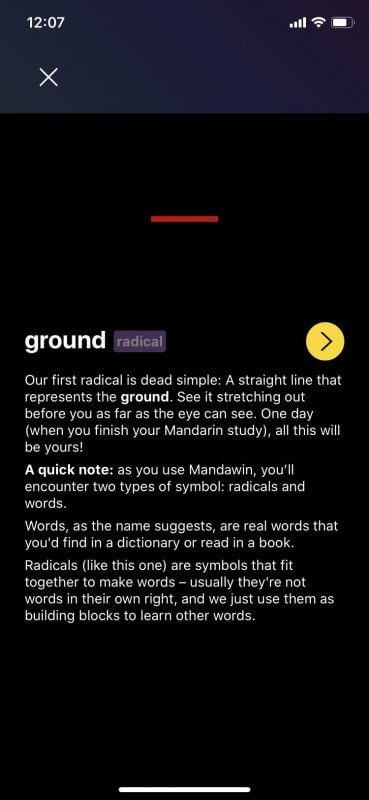
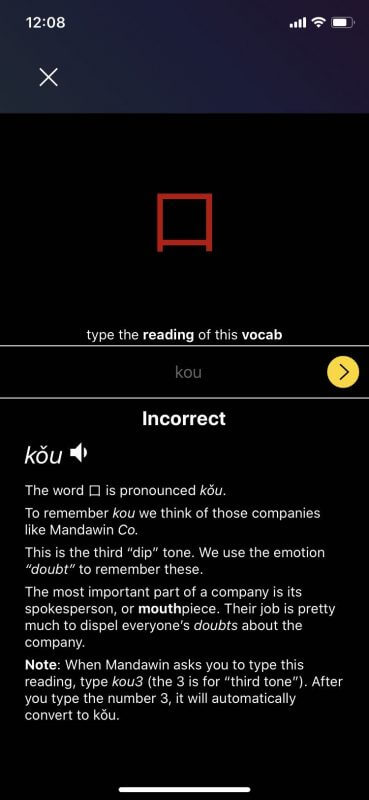
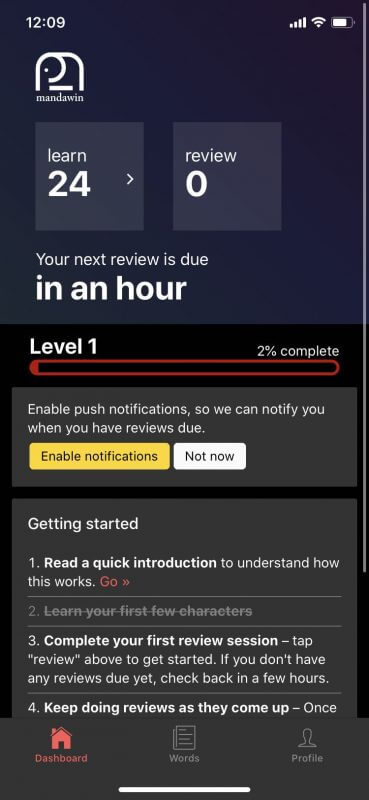
On the first home screen they give you a quick introduction to how it works and what radicals are. This is essential for a beginner student to know.
Mandawin tells you rote memory isn’t the way to go, but using radicals as building blocks are. ✅
Perhaps it’d be nice to be told there are 214 radicals in Chinese, so you are aware. The intro is fine, and does the job, but I feel it could be much more thorough in painting the picture of exactly what Chinese is.
It’s not just a case of learning an alphabet, there’s much more to it than that.
One thing which is a great shame, however…
There is no option to “skip to your level”. For me, this is a major drawback.
I believe any learner who has HSK2 or above knowledge will become immediately frustrated and may well end up ceasing to use the app in truth. Every level should be adhered to.
On the flip side, I do enjoy their very informal, comedic tone when explaining the characters and radicals.
This takes the formality out of learning and some of their analogies I found quite useful to remember characters & radicals.
What’s your first impression of Mandawin? Leave us a comment below.
Mandawin // Lessons
Lessons with Mandawin can be completed on phone or desktop.
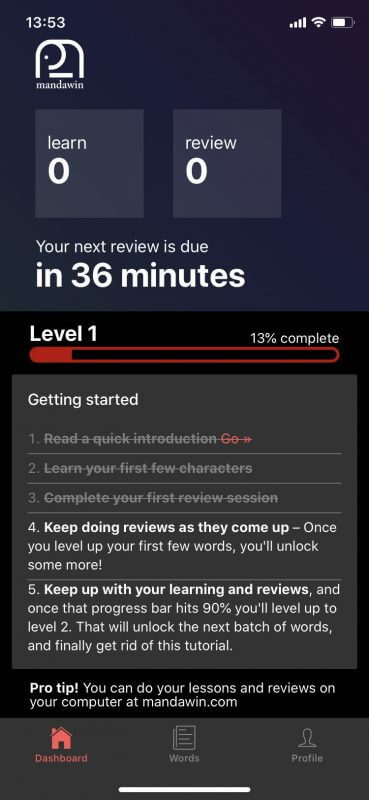
I must admit I do like the desktop option, a lot.
I’ve been doing the same for Hack Chinese and I find it allows me to focus more.
Of course, when you are on the road, you’ve no choice, but it’s easier to be distracted on a subway, sitting in a coffee shop etc.
With the desktop, you can switch off everything around you.
You’ve got a bigger screen and everything feels a bit more focused.
Lessons themselves are quick-fire and snappy. Think Duolingo kind of length.
At the start, they are no more than a few minutes.
You are run through radicals and characters in order of popularity so you learn the most common first.
As stated before, the analogies for each radical and character are quite neatly put together.
On the home screen, between each lesson, you will see how many characters you need to learn and how long until your next review.
When you are due a review, it’ll tell you how many characters/radicals are due.
You repeat the process until you move on to the next level, and so on.

The Best Apps for Learning Chinese (Right Now)
Best Apps For Learning Chinese | Trying to improve your Chinese listening, reading, writing, speaking? These high tech apps for learning chinese will help.
Mandawin // Words
At the bottom of the Mandawin app are three buttons. So far we’ve discussed everything on the dashboard. The other two are:
- Words
- Profile
Profile is pretty obvious, although there are some cool stats and graphs in there if you like seeing your progress via numbers and bar graphs (which I very much do incidentally).
Words is, unsurprisingly, a list of all the words and radicals in each level.

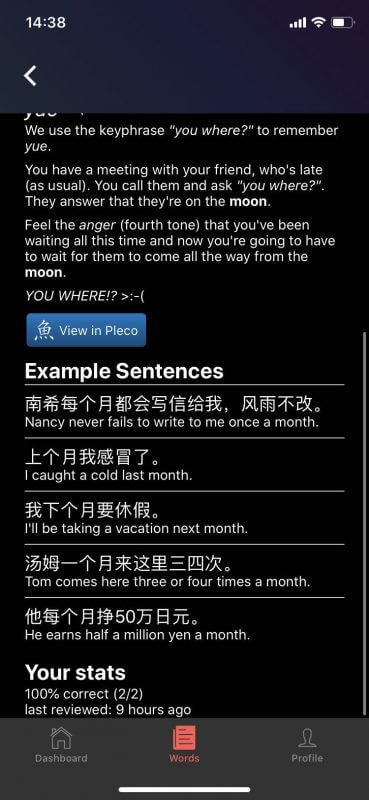
Now I like what I see here. Plenty of depth.
I can see an aerial view of all the words/radicals in the level I am studying.
The bonus is I can find out more about each word, much more in fact:
- The character and its pinyin.
- How to remember it.
- I direct link to Pleco (very cool).
- Examples sentences (essential).
- Your stats – how often I have gotten that word right or wrong (very cool).
This is exactly the sort of depth I want to see when learning Chinese.
The sentences give us some context and start to introduce us to sentence structures and patterns.
What it lacks here is pinyin though. A beginner cannot read these sentences in Chinese, so including the pinyin means it’s accessible to all.
Still, thumbs up for effort. This allows us to delve deeper into the things we’ve learnt in the lesson.

Hack Chinese 💎 We’ve Unearthed a Gem
What is Hack Chinese? A database of Chinese characters (on desktop or phone) where you practice Chinese characters over and over again until they stick.
Mandawin // Your Profile
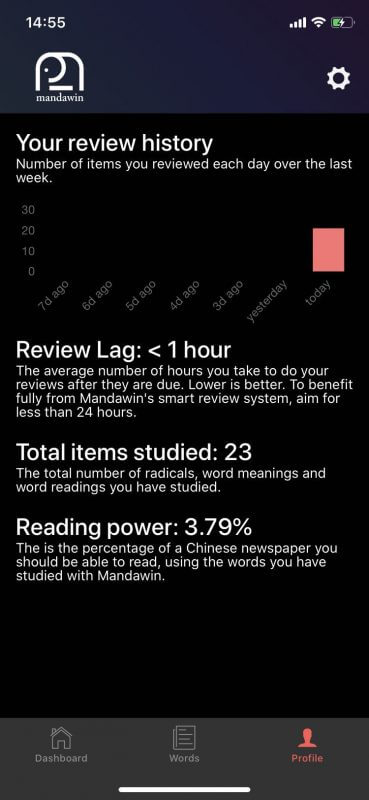
Quickly touching on the profile section again, I just wanted to share a screenshot of the area because I find it quite smart.
The history will show you your consistency over the last 7 days. Important to give you an idea if you remain on top of it or not.
Chinese requires consistency in bucket-loads.
If you want to remember and learn the characters, time needs to be spent, there’s no way around it.
I also really liked the reading power section which gives you an idea of how much of a Chinese newspaper you can read.
Reading a newspaper in Chinese feels like the pinnacle for many learners at the early stages so the % I feel dishes out a dose of motivation.
Watching that number get bigger will only heighten your will to win.
How accurate it is though, I’m not sure.
I’d spent 30 minutes on the app when taking that screenshot and apparently I’m already 3.69% there.
Maths tells me that after about 810 minutes (13.5 hours), I should be there.
Let me tell you that won’t be the case!
Mandawin // Any Costs?
Everyone starts off for free, as it should be, but Mandawin caps you to 100 words before the costs kick in.
As stated on their website:
Start now and learn your first 100+ words for free. $5.99/month or $59.99/year after that. Available for iOS, Android and web.
Thankfully both Apple and Android phone users can use Mandawin but I would absolutely recommend using desktop as and when you get the chance.
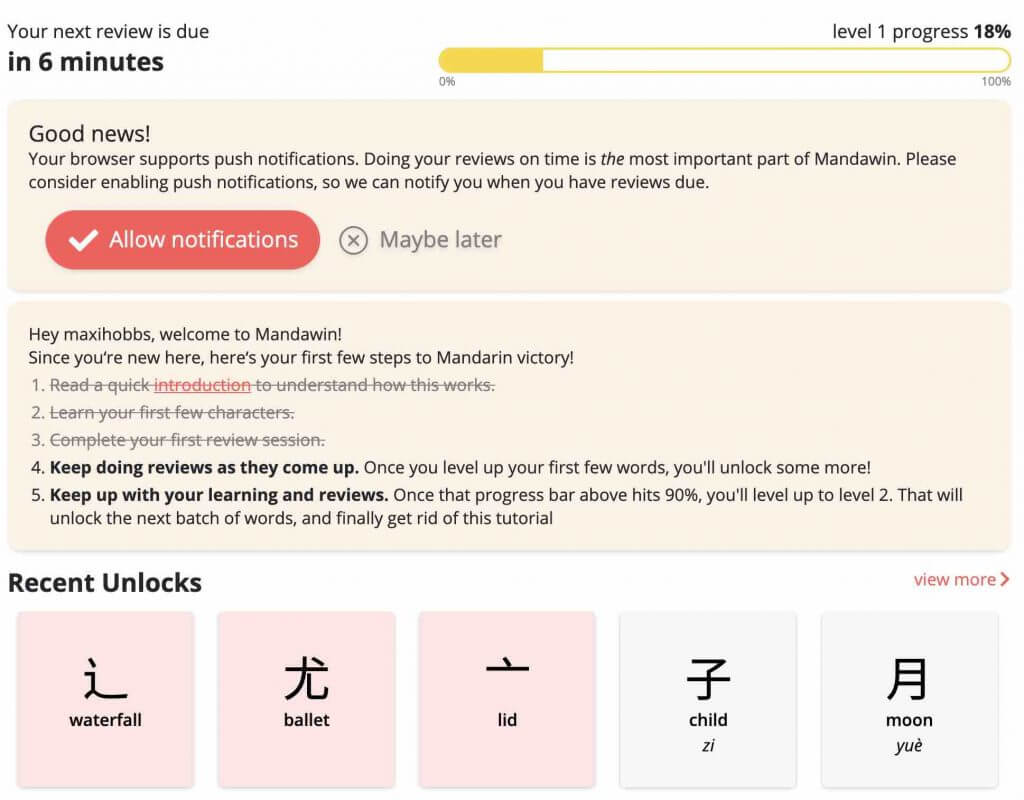
Mandawin // Should I Download?
You can clearly tell Mandawin is a new kid on the block here.
I feel some things are done very neatly, but others just need more attention.
It almost feels like the app was launched, 70% complete.
There’s something to work with, no doubt there, but for anyone who has a basis in Chinese already, I’m not sure it’d be for you.
Beginner in Chinese? Absolutely give it a shot and see if it’s worth adding to your portfolio.
For more language learning, check out our best apps to learn Korean and Vietnamese.

Duolingo Chinese Review – Can I Really Learn Chinese with Duolingo? (2023)
Duolingo Chinese Review – Duolingo is a huge name in the educational sector but is it a good tool for learning Chinese? Find out first with LTL.
Mandawin // FAQs
What is Mandawin?
An app that provides the fundamental building blocks of Chinese characters by breaking characters down into smaller pieces, or radicals as they are called in Chinese.
Is Mandawin free?
You can learn your first 100+ words for free.
After that it’s $5.99/month or $59.99/year after that.
Is Mandawin available on iOs?
Yes it is on the Apple App Store.
Is Mandawin available on Android/Google Play?
Yes it is on Google play.
Can I use Mandawin on Desktop?
Yes you can study with Mandawin on desktop.
Want more from LTL?
We offer a 7 day free trial to all new students where you can study Mandarin 24/7. Come and check it out free of charge and see what you think.
We also offer immersive Chinese courses in China. You can learn more about those here.
Sign up below and become part of our ever-growing community.