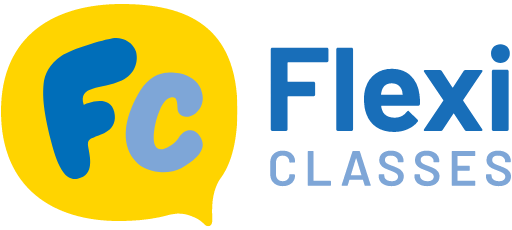Honest OkyDoky Review || Could it be the App For You? (2023)
OkyDoky Review (Previously Hey! Lingo) We Tried It Out So You Don’t Have to…
OkyDoky Review: 8.5/10 | A great app for learning Chinese vocabulary, practising reading and listening skills, and further improving one’s language abilities – although lacking in some areas such as speaking and writing.
Note: OkyDoky was previously Hey!Lingo. We did a review for that years back, too. Although outdated, the review can be found here.

We at LTL love our language app reviews, and today we’re here with one of the newer ones. OkyDoky!
OkyDoky is a vocabulary-based desktop platform and app with a flashcard system, to help you improve your Chinese or any of their 25 other languages.
If you follow our blog or are subscribed to our newsletter, you know we love to review apps and other learning resources available out there. If not, you can check them out here.
Ready for this OkyDoky review?
#1 OkyDoky Review // Key Stats
#2 OkyDoky Review // Pros & Cons
#3 OkyDoky Review // Cost
#4 OkyDoky Review // Introduction
#5 OkyDoky Review // Getting Started
#6 OkyDoky Review // The Exercises
#7 OkyDoky Review // Premium Features
#8 OkyDoky Review // Languages Offered
#9 OkyDoky Review // Improvements
#10 OkyDoky Review // Where to Download
#11 OkyDoky Review // Conclusion
#12 OkyDoky Review // FAQs
#1 OkyDoky Review // Key Stats
OkyDoky Key Stats
| Name | OkyDoky (previously Hey! Lingo) |
|---|---|
| Description | “Language learning made fun. Say hello to linguistic fluency with OkyDoky. Effortlessly learn a new language, anytime and anywhere.” (OkyDoky) |
| Website | https://www.heylingo.com/ |
| No. of Languages Offered | 27 |
| Price | $6.99 / $47.99 / $99.99 |
#2 OkyDoky Review // Pros & Cons
Here is a quick table to summarise the contents of this review.
| Pros 👍 | Cons 👎 |
|---|---|
| Easy log in | No phonetic course |
| Easy navigation | No lesson, only exercises |
| Friendly interface & cute design | No HSK equivalent specified |
| Efficient vocabulary exercises | |
| Reading and listening focused | |
| ⭐️ Affordable subscription | |
| ⭐️ For ALL levels |
#3 OkyDoky Review // Cost
| OkyDoky Subscription | Cost (USD $) |
|---|---|
| Monthly | $6.99 |
| Yearly | $47.99 |
| Lifetime | $99.99 |
#4 OkyDoky Review // Introduction
OkyDoky is a super user-friendly website that allows you to learn 27 languages on their platform. Mandarin Chinese being one of them, of course!
They are a vocabulary-based platform, with a flashcard system. OkyDoky focuses mainly on the reading and listening aspects of the language.
At the time of writing, you can learn languages on OkyDoky from English, German to Swedish.
When visiting their website, you’ll instantly notice their super cute interface that really makes you want to click on every button to see what happens and start learning. But more on that later!
Note: This review focuses on the desktop version and uses images from desktop. They do however have an app which is just as convenient and you might prefer to use that instead. The interfaces work similarly.
First of all, check out their short introductory video to see if you’d like to know more and keep reading 👇.
#5 OkyDoky Review // Getting Started
Getting started in OkyDoky is actually pretty easy.
Go to their official website and you’ll be actually already able to use it!
You can sign up with your email address, Facebook or Gmail. It is done in just a few clicks!
After signing up you’ll be asked to choose yourself an avatar, amongst a list of hundreds!
All of them were so cute I think I spent a good 10 minutes scrolling through them and try to find the right one.
You will then be directed to your ACCOUNT where you can see some numbers: your total study time, scores and chosen languages.
This is also the place where you can set daily study goals as well as reminders.
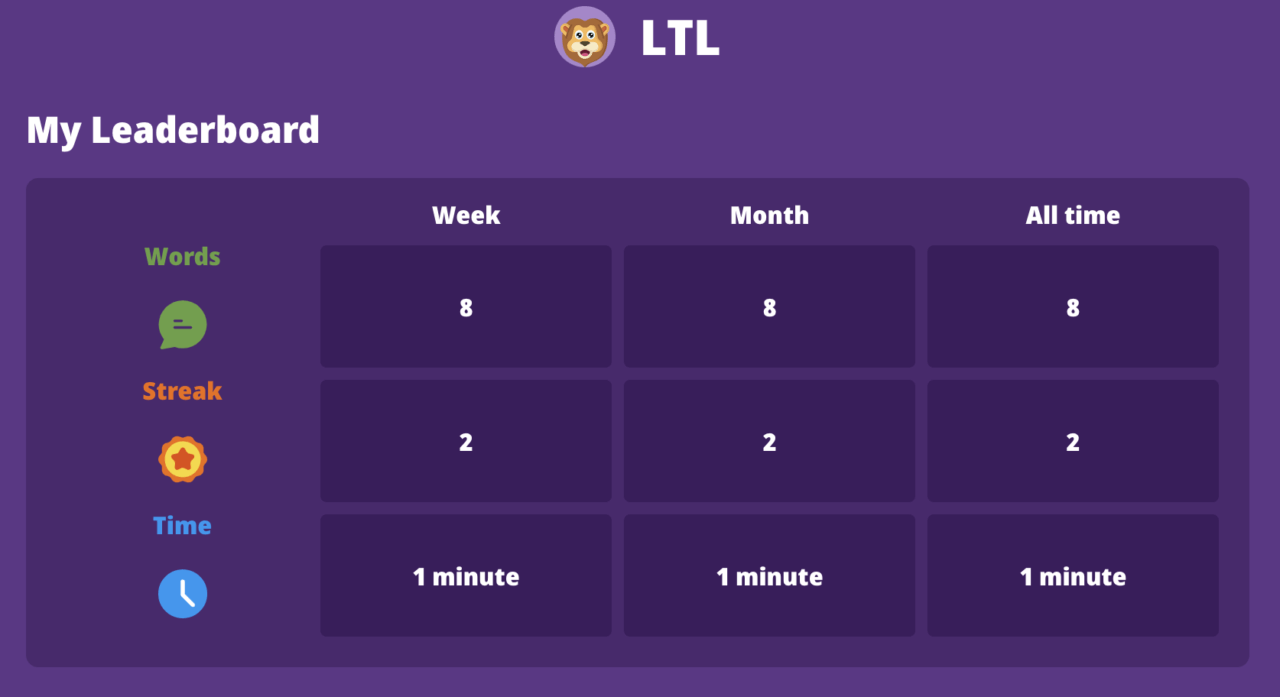
On top of the page you’ll have several buttons :
- Languages – Choose the languages you wish to study
- Chinese – My chosen language, I’m also studying Korean and Spanish on OkyDoky.
- Account – Your profile, basically
- PLUS – Subscribe to a premium plan here
- Leaderboard – See other user’s scores
- Discussion – Report and discuss flashcards you think incorrect
- Groups – Create a group with your friends to track each other’s progress
SO, create your account, choose your language amongst the 27 available and start learning!
#6 OkyDoky Review // The Exercises
As we explained previously, OkyDoky is a vocabulary based platformed aimed at helping you learn useful sentences and words.
When you’ll have chosen your target language, you’ll be faced with three options;
- Keep Studying
- Up Next
- All Lessons
Let’s go through each of them individually below.
Keep Studying
This is the section that will take you back to where you just left off, i.e. the lessons you were doing previously.
It’s conveniently placed at the top so you can easily locate it quickly for next time.
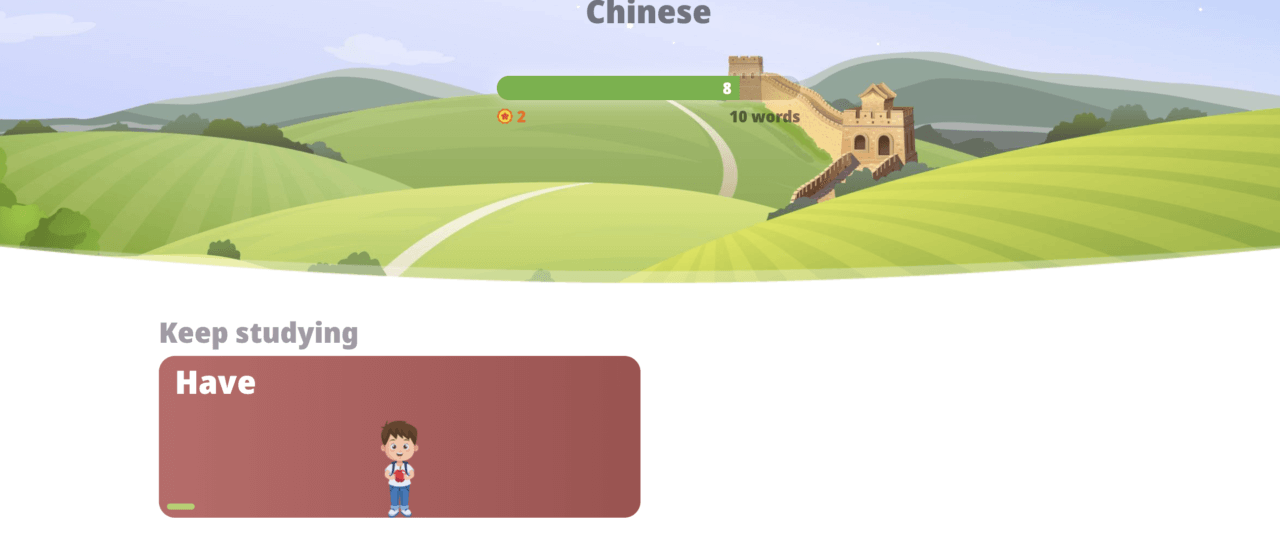
Up Next
This is a section of lessons that OkyDoky has selected to come up next according to your current level and the intended course structure.
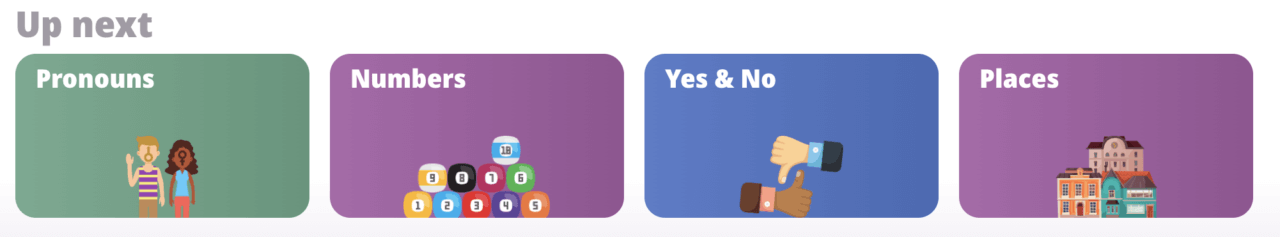
All Lessons
Here, you can view all of the lessons available and their various categories as you work your way through the lessons.
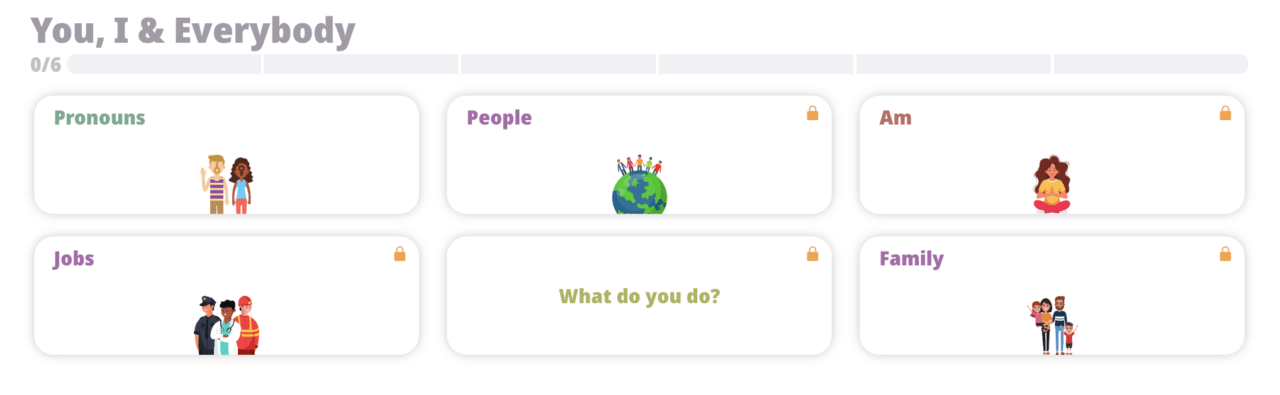
You can also filter through lessons for the type of thing you want to learn that day by using the filter feature at the top.

Doing the Exercises
After learning for a while you can review your studied cards, and if you have a PLUS subscription, pin the ones you feel are the most difficult, and need extra attention.
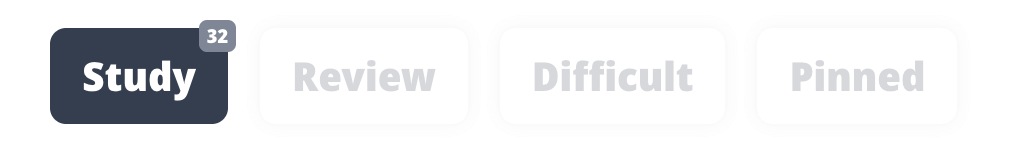
You can even change the timer speed, to further challenge yourself!
I find the exercises very straight forward and easy to do. There is even the possibility to show the answer if you are stuck, and the settings allow to personalize the display to our likings.
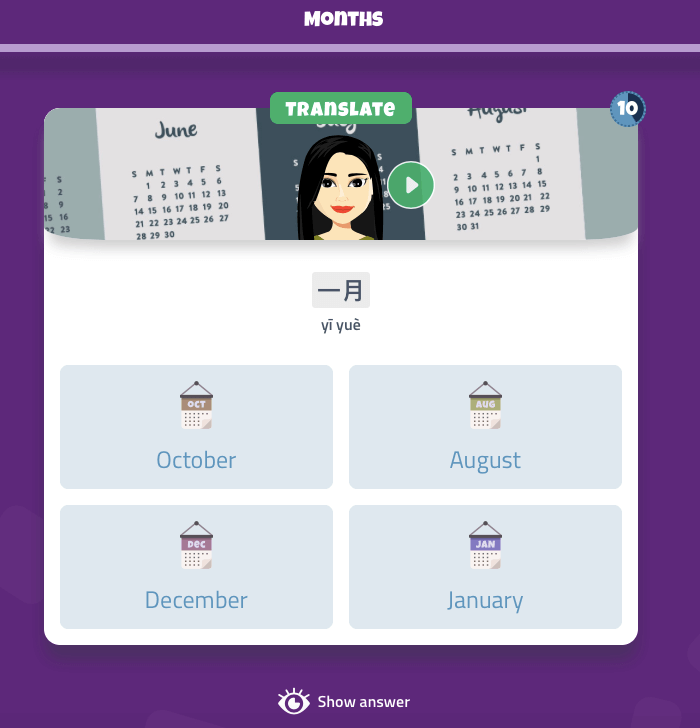
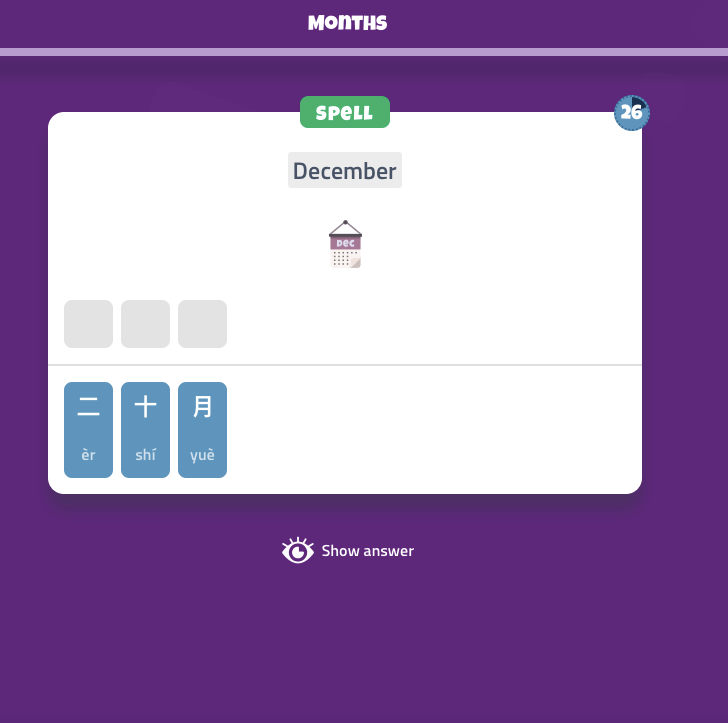
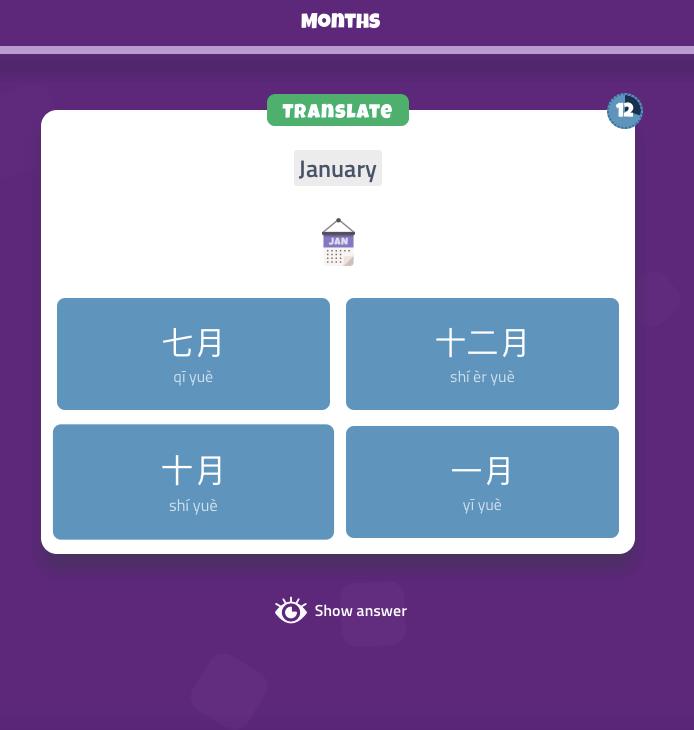
👉 However, it is clear you already need to have learned some Chinese before.
If you start using with OkyDoky with absolutely zero knowledge of Chinese, you’ll be kind of lost, as there is no lessons nor explanations, just vocabulary exercises.
The only way to know a character’s Pinyin, pronunciation and translation is by clicking on “show answer” during an exercise; or study all the listed flashcards on the course/category page, before doing the exercise.
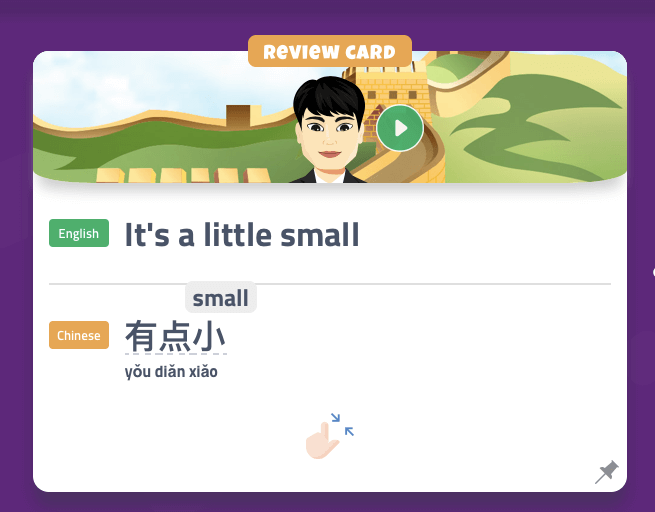
TOP TIP – In the Review Card, highlight the Chinese characters to show their translation.
The more categories and courses you complete, the more your avatar will advance on the road to fluency (literally) on top on the page!
You can also see how many words you have learned so far, which is always nice to help realise how much progress we have accomplished.


Mondly Review (2023) // Learn Chinese with a Chatbot
Mondly Review // Discover Mondly today and start learning Mandarin in a fun new way with a Chatbot. A great app to improve your Mandarin speaking skills.
#7 OkyDoky // Premium Features
You can use OkyDoky for FREE.
The FREE version allows you to study any languages, but with a limited number of words for each course.
As with any other language learning app and website, you’ll need to get a premium membership to get access to ALL of the vocabulary and other features.
The OkyDoky team kindly provided Max and myself a premium subscription, so I’ll be able to introduce you to all the features the platform has to offer.
A premium membership allows you to:
- Get full access to the 27 languages’ vocabulary
- Pin flashcards
- Mark flashcards as “difficult” to review them later
- Enjoy no ads
- …plus much more
A monthly subscription is $6.99, a yearly one is $47.99 and a life-time subscription is $99.99!
In reality, to use this app, you will probably need the premium version eventually.
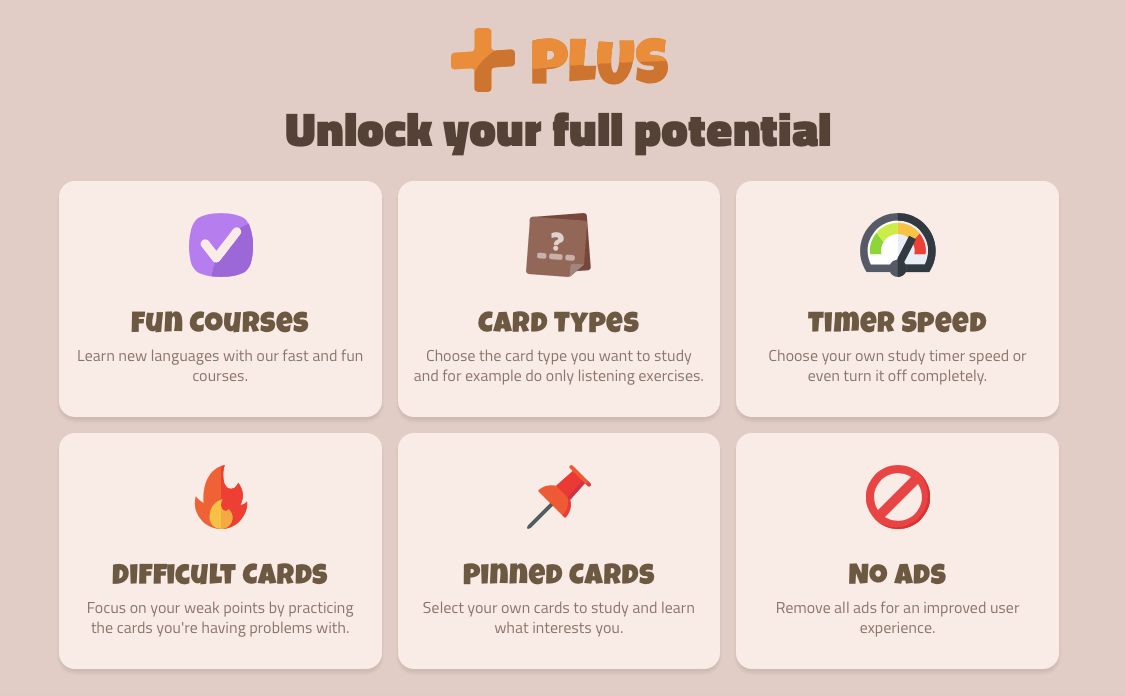
#8 OkyDoky Review // Languages Offered
The following is a list of languages currently offered by OkyDoky.
- Arabic
- Chinese
- Czech
- Danish
- Dutch
- Filipino
- Finnish
- French
- German
- Greek
- Hindi
- Hungarian
- Italian
- Japanese
- Korean
- Norwegian
- Polish
- Portuguese
- Russian
- Slovak
- Spanish
- Swedish
- Turkish
- Ukrainian
- Vietnamese
#9 OkyDoky Review // Improvements
OkyDoky is also very easy to use, super friendly and visually very pleasing. The flashcards system exercises are efficient and can really help you learn new vocabulary, on your own terms, at your own pace.
There is however a few improvements that could be made to help develop the platform even further, and make it even better.
Room for Improvement
As I said earlier, it is very clear while using OkyDoky for the first time you need to have studied a bit of Chinese before. OkyDoky cannot be considered a standalone course.
Why?
Let’s say you never ever studied Chinese before. You first need to learn the pronunciation, which is particularly complex in Chinese as it is a tonal language.
You’ll also need to understand how a character is written and built, to help you better recognise and learn them all the way through your studies.
This can be done by learning the radicals and the Pinyin, which as the tones is not part of the Chinese course on OkyDoky.
Same goes for grammar and sentence structure, you can’t learn it with OkyDoky.
So here are my suggestions for the OkyDoky team, and a heads up for you dear LTL reader, so you know what you’ll get by using the platform.
Pronunciation
💡 First of all, it would be fantastic to get a course about the Chinese pronunciation, tones and Pinyin.
It is a very basic aspect of the language, and having this kind, of course, would definitely help new learners get a better grasp of the language’s phonetics, but will also save them a lot of time in the future when they keep improving their language skills.
Using the tones the wrong way, practising them like that for a while, and having to “un-learn” them later to learn again the right phonetics is a whole lot of time waste.
And we certainly don’t want that, do we?
ChineseSkill and Lingodeer are two great examples, as they have an “Alphabet” section at the very beginning of their Chinese course.
Even more so for Lingodeer which does it for every single language available on the app.
Not a Complete Course
💡 Secondly, if OkyDoky aims to be a fully complete app to help you reach fluency, they’ll need to add more courses about pronunciation, grammar, sentence structure, as well as writing and speaking exercises.
Otherwise, it is a solid vocabulary companion app, in addition to your Mandarin classes online or offline.
Repetition
💡 Finally, I’d just like to say in the COURSE section it was not very clear to me that I needed to study it again and again to get new vocabulary each time.
So, be prepared to click on that “Study Chinese” button multiple times to learn the 200+ words advertised.
I suggest you change the type of cards regularly to get new vocab’ more often.
To finish up, here is a quick list of suggestions and small improvements that could be made to help with the language study and user experience:
- Be careful with verbs. They often have two characters (我跑步,not just 我跑 for example)
- Be careful with the tense. Some sentences were taught as past tense when they in fact work for the present tense as well (她很累,我很冷, 在吃)
- Following up on that the new vocabulary, grammar point and tense could be explained by bite-size lessons before starting the exercise or during.
- A way to delete languages from the top would be great
- A level assessment test at the beginning would be grand for intermediate and advanced students. To help know from what course to start.
- If a test is not possible, courses could have a HSK level equivalent, so we know where to stand or what to study depending on our previous studies.
- An about page! I like to know more about the team and the story behind every app, and I am certain many others do.

HiNative Review (2023) – Connect and Learn with Natives
This Q&A language learning app is ideal to connect with natives speakers and learn alongside a community of fellow languages learners.
#10 OkyDoky Review // Where to Download
OkyDoky is available on both the Play Store for Android and App Store of iOS.
Click the links below to download them.
#11 OkyDoky Review // Conclusion
So, should you use it?
OkyDoky is a fantastic tool to keep learning Chinese vocabulary, practice one’s reading and listening skills, as well as continue to further improve one’s language abilities.
The free version allows you to get a feel for the platform and spend plenty of time trying it out before deciding to go with a paid subscription.
If you are looking for an app to practice your speaking and writing skills, you might want to have a look at other apps such as Super Chinese or Drops Scripts.
If you are looking for an app to help you expand your Chinese vocabulary whilst reviewing the one you already know, then DEFINITELY YES GO AHEAD NOW!
OkyDoky Score 8.5/10
Let us know in the comments if you are already using it!

Anki vs Quizlet || Which is Better in 2023? *Plus a Bonus Recommendation*
When trying to learn Chinese vocabulary, flash cards are one of the best methods, so let’s put two of the most popular flash card apps to the test: Anki vs Quizlet.
OkyDoky Review // FAQs
What is OkyDoky?
OkyDoky is a website offering vocabulary-based courses in 26 languages.
Their flashcards system and exercises will help you learn the most useful and common words and sentences, that you can use immediately in real life.
You can study any languages with the free version, however as with any other language learning platform, you’ll need a paid subscription to have full content access.
How to use OkyDoky?
It is super easy! Log in with Facebook or Gmail to save your progress, and choose the languages you wish to learn.
Select either a course or a category, and start learning right away with multiple types of exercises, all aimed at helping you learn and remember new vocabulary.
Check your progress, challenge your friends, review your pinned cards and so much more!
Where to download OkyDoky?
OkyDoky is available on desktop only, you can have direct access here.
What can I learn with OkyDoky?
OkyDoky is a vocabulary-based platform focused on the reading and listening aspect of the language.
You can learn new vocabulary in a multitude of categories such as family, numbers, greetings, at the café, in the taxi etc.
You can also learn more general and mixed vocabulary by studying from one of the 20 courses available in Mandarin Chinese, and in a lot more with other languages !
Is OkyDoky for me?
OkyDoky is for anyone wishing to learn new vocabulary in a super easy and fun way.
The design and easy navigation will make it super simple for you to learn, and their short but efficient exercises will help integrates new words better.
Want more from LTL?
We offer a 7 day free trial to all new students where you can study Mandarin 24/7. Come and check it out free of charge and see what you think.
We also offer immersive Chinese courses in China. You can learn more about those here.
Sign up below and become part of our ever-growing community.